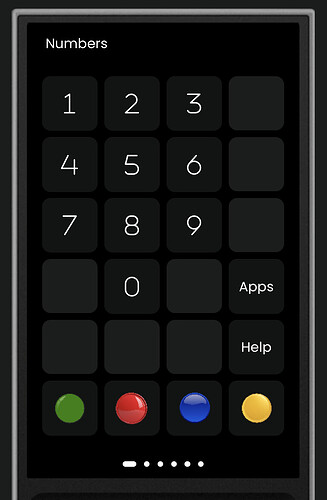Thanks for this M.a.S.e . You are a star. And all without access to the hardware. Thanks to Harvey28 for the beta testing.
I was using the Home Assistant (HA) integration to control my SkyQ box via IP. There are a lot of the functions / controls missing from the HACS HA integration that I had to manage via the documented ReadMe. It’s a bit of a palaver to set up so this will save a lot of headaches for users. This integration avoids the need of using HA as a middleman and controls the SkyQ box directly via IP.
I uploaded the integration earlier and can confirm it works well. For other users, beware there are a lot of endpoints exposed by the Sky API that are redundant or duplicate controls with different names that achieve the same result. For example with the remote entity I had to remap the “back” button endpoint from “back” to “backup”. This is not a criticism of M.a.S.e as the API exposes them and we have access to everything; even older controls from hardware of yonder years. Sky have obviously just left obsolete controls exposed.
Here are my mapped buttons for this integration within a “Watch Sky TV” activity I created for anyone that might require them as an example. Note, my Volume controls are mapped to my TV which in turn controls the sound via HDMI 2.1, so you’ll have to manage this accordingly.
‘Back’ (maps to) → ‘ backup’
‘Home’ → ‘ home’
‘Power’ → leave as default and control via power on / off sequences
‘Up’ → ‘up’
‘Left” → ‘left’
‘OK’ → ‘‘select’
‘Right’ → ‘right’
‘Down” → ‘down’
“Channel up’ → ‘channelup’
‘Channel down’ → ‘channeldown’
‘Record’ → ‘record’
‘Menu’ → ‘i’
‘Voice’ → none (I don’t know if there is an API endpoint for this we can use down the line!!)
‘Previous’ → ‘rewind’
‘Stop’ → ‘stop’ (this endpoint is non functional for the SKyQ box as it doesn’t have a stop button)
‘Play/Pause’ → ‘play’
‘Next’ → ‘fastforward’
Other mappable buttons on one of the many UI pages I created as shown above were:
‘1’ through ‘10’ as buttons corresponding to the appropriate numbered buttons on the SkyQ remote
‘Apps’ → ‘interactive’ (displays the apps screen - if anyone uses it!!!)
‘Help’ → ‘help’
‘red’, ‘green’, ‘yellow’ and ‘blue’ as the appropriate coloured buttons.
Note: I named the created entity as an IP remote as I also have an IR remote setup as a backup if needed.
Good luck.