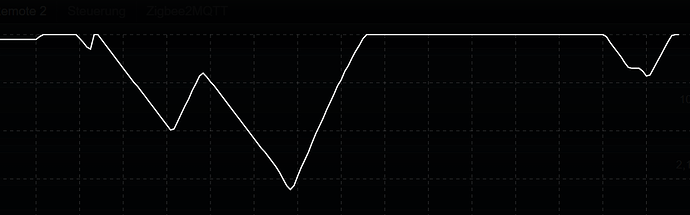How much does it deliver for 5V? It does not matter if it is 65W or 1000W 5V is the only value which is important.
Hi had my remote for week now. I’m having problems with charging the only way I can get it charged is on wireless charging. I have just received an update. I’m sure you guys have as well, but it does mention about the dark. So I’m hoping this is my issue I thought I’d share just in case anybody’s missed this
Dock 3 firmware
A Dock 3 firmware update is planned within in the next 2 weeks which will address the following issues:
- Automatic detection of 2 IR blasters currently does not work with all docks. Workaround: use the new manual configuration mode introduced with 2.5.0 to configure two IR-blasters.
- Some Docks have a higher variance in measuring the charging current. This can trigger the software based overcurrent protection and charging is switched off until the dock is power-cycled.
It delivers 3A on 5V, from what i found in a test.
Ugreen doesnt have that Infos in their technical Data, whyever… ![]()
So i had to find it on a Product test.
Its a UGREEN Nexode 140W, and the other dock is powered with UGREEN Nexode 100W.
But i also tried it with a OnePlus Charger and had the same.
Funfact, today in the morning i restarted the Dock and plugged the Remote in, in expectation that nothing will happen, but it did - the remote is full now…
So no clue, but the low power theory from the charger seems not plausible to me.
EDIT: Saw the Email from today now, that Gillyshere posted above, i assume thats related?
Where you able to figure out a workaround? My remote 3 is doing exactly the same as yours. 24 hours connected to the dock and 24hrs on the wireless charger and still 0 charge. Has anyone had an official response to this issue? The remote is a very expensive, brand new, paper weight at the moment.
I did get it to with with a wireless charger, but took a while. Did get an official response from support but it was insanely generic as “no problems, you must be using wrong charger” scripted response. Since I got it to charge eventually and they officially acknowledged the bug with some docs and working on a fix, I decided not to waste my time responding to support.
I had some charging issues when I first received the remote. Based on feedback here I connected it via POE, disconnected and reconnected the base, updated to beta 2.60 and pressed the base button to reset. Not sure which of those helped but it seems to be charging fine now. I hope this helps
Look at the others post above you. The problem was mentioned in the last Kickstarter update and a workaround is to power cycle the Dock. UC is working on a fix.
Thanks all. The solution for me was to use a different power adapter. The US iPhone adapter is 2.5 amps and I read that 3 amps is required. I have been charging fine ever since.
For me it was working okay for a while, but it seems since the 2.6.1 update I am having issues again. My dock is connected through PoE with a Netgear switch. The remote does not charge at all when I put it on the base. Upon power cycle of the dock, it charges again for a while, and then stops again. Anyone has a working solution already?
The Dock charging issues have not been fixed yet. This was mentioned in the last Kickstarter update.
I got my docks yesterday and was really curious about charging and WiFi as I read a lot about problems. What shall I say at least up to now I seem to be a lucky guy.
What was a surprise is that it is working with the power supply of my power stripe which might have at most 2.4A with a not so cheap 5m cable. Because of the problems I ordered 2 5V/3A power supplies extra in advance.
I also checked WiFi this morning and it was stable.
I installed software to monitor charging and WiFi further.
Ralf
POE dock here, haven’t got a charge into the remote for 2 days. As mentioned above, a reboot of the dock and the remote will show it’s charging but it’s stopping soon after.
I seem to be having this issue as well. However, it seems like the issue may only be happening for me if I have something plugged into the IR/RS232 ports. It appears to be charging properly when I don’t have anything plugged into the Dock 3. I’m using POE for power. Anyone else notice this behavior?
I’m not using PoE or external IR ports, and am having the Dock 3 frequently lock up and stop charging.
I’ve created a Home Assistant automation that uses the Ping integration to monitor for when the Dock 3 stops responding, then power cycle a smart switch it’s plugged into. Seems to be an effective workaround for now.
Actually, my dock locked up again and stopped charging so my theory around not having anything plugged into the external IR ports hasn’t held up. I’m still having issues. Hopefully there’s a fix soon.
Well documented and everyone knows the issues A LOT of people are having. But my R3 Dock seemed to be working fine and charging the remote consistently. I’m using the cord that came with the remote and moved up from the brick that came with my iPad Pro (which worked perfectly fine with the R2 Dock) to the brick from my MacBook Pro.
Seemed to be fine but every now and again I’d wait to see the clock appear on the remote to make sure it’s charging and it wouldn’t appear. So I’d unplug the dock, plug back in and the remote started charging..
But I went to grab my remote off the dock tonight and there was only 17% charge. Which means it stopped charging at some point over night or during the day and started discharging. Again, I know it was charging when I put it in the dock last night.
Definitely a massive problem when you can’t even reliably charge an electronics gadget. Prob going to grab my Remote 2 from the other room and use that as the daily driver until they sort this out with the 3. Hate to put it in the drawer but just not that usable yet - especially without the Keep WiFi connected feature like the R2 which is simply bulletproof!
Just adding to the thread that I was good for the first few weeks but went to grab the remote last night and it was completely dead. Nothing. Pulled the USB from the dock and re-plugged and it started charging. Went to bed.
Just now, 10 hours later, I checked it and it was completely dead again on the dock and not charging. Pulled the USB and re-plugged and showed charging again but I’m assuming it will cut off again soon. Hopefully there is a fix soon.
New firmware for Dock 3 available. Just released.
Ralf
That’s great news. Is there a trick to getting it to install on my dock for those of us that are less technically-inclined? I’m in the web configurator for my R3. I go to Integrations->Docks and both my docks show V0.6.0. I open them and click on “Check for Updates.” A wheel spins for a moment and then…nothing. Doesn’t prompt me to update. Stays on 0.6.0.
This is the way to do it. A few minutes ago I did it this way with both of my docks.
Ralf