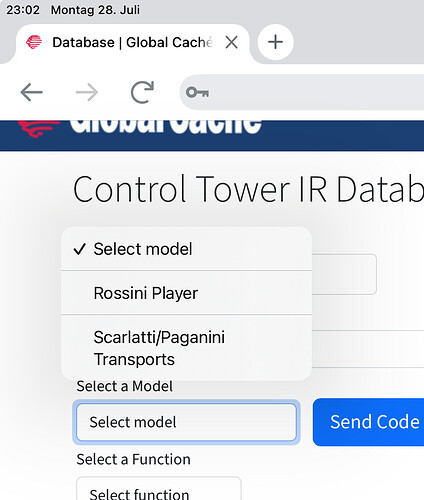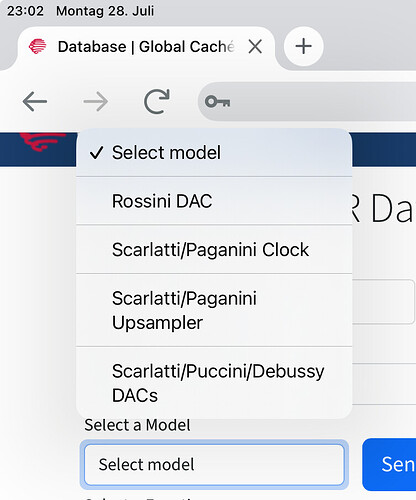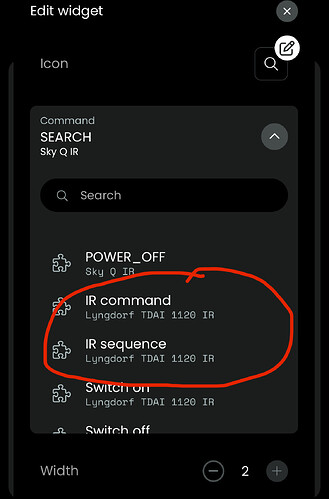Good afternoon. New here, I have just received my remote and dock after the kickstarter campaign and trying to get my head around it. I have so far made some progress but the interface is obviously taking time getting used to and the integration database is a bit disappointing coming from a Logitech Harmony Pro 2400 with the PoE hub. I would like to clarify a few general issues and I would appreciate some help with the basics.
-
I have a stereo system in my lounge - DAC, amplifier etc., a home theatre system in a dedicated rack in another room, some HUE lights. My understanding is that direct IP control via integrations is the most reliable. Please correct me if I’m wrong.
-
Second best is Home assistant integration running HA integrations on a dedicated server which I am now in the process of building for my Lyngdorf preamp, my HD Fury VRROOM switch etc.
-
The third option (and it seems the one getting the least amount of love here) is IR control via docks and / or remote control. I understand that the IR dock blasters do not work out of the box and one has to install the Global Cache IR before being able to use them as blasters, with or without separate IR blasters plugged in the individual ports.
Now I have some very specific stereo hardware. I have a Gryphon integrated which will need IR. I have a three box dCS DAC consisting of the DAC itself, a streamer and a clock. I have the IR codes for each of these boxes but I am not quite sure how to load the IR code database and I can’t seem to find a guideline. My understanding is that I need to download a csv table on the remote but there is no clear guidance about how this table should be formatted. The dCS database offers IR codes in RC5 format. I have seen elsewhere the NEC1 format. The raw format. The Pronto format. What format should be used for loading IR codes and how many columns should the csv table have?
Also, as the docks have serial outputs on 3.5mm jacks, has anybody figured out how to connect the 3.5mm dock jack to say my serial RS232 interface on my Lyngdorf MP60? Does this adapter cable exist? Would it work by simply plugging it into the dock at one end, the Lyngdorf at the other and programming the serial interface? How does one activate and program the serial interface on UC remotes.
I apologise for the long winded post and some of my questions might have been addressed elsewhere but any help with any of the points above would be much appreciated.
Many thanks
Dan