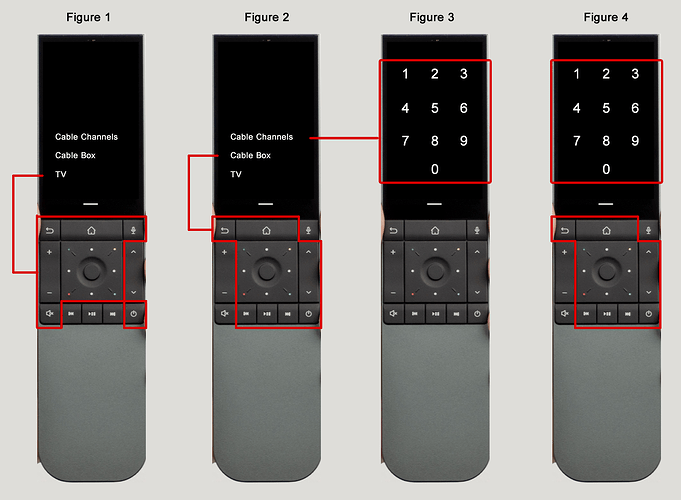- Can it learn IR codes?
- If the answer to question 1 is no, then would it be a good idea to save the IR codes in Home Assistant and then integrate the Unfolded Circle remote to Home Assistant to use the IR codes?
- If the IR codes are stored in Home Assistant, can the IR codes be mapped or assigned to the remote’s physical buttons?
- Does the Unfolded Circle remote support devices like the Amazon Firestick, Roku Streaming Stick, Google Chromecast etc?
- As shown in the attached image. I would like when I click on TV that the assigned physical buttons work with the TV (as in figure 1), when click on Cable Box that the assigned physical buttons work with the Cable Box (as in figure 2) and when I click on Cable Channels that the digital numbers display to allow for changing to specific channels (as in figure 3). Can the remote be programmed to function like this?
- Is it possible when the Cable Box button is clicked that both the assigned physical buttons work the Cable Box and the Cable Box digital numbers display (as in figure 4). Can the remote be programmed to function like this?
1 - Yes
4 - Probably yes, Amazon Firestick and Chromecast should work via the Android TV Integration. But I haven’t tried it myself. Roku has its own integration
5 - I think you are referring to activities. In activities you can map every button from the remote to any command from any device in the activity. Every physical button can have up to two commands assigned via short and long press. You can also access any device from a sub menu inside the activity ui and then all buttons will just work for the selected devices. Button mappings for these device specific pages can only re mapped for Ir devices. They are hard coded for devices from ip integrations. You can also access these device specific pages from outside activities.
6 - Inside activities there is a customizable grid shown on the display in which you can add text or icon buttons that can be mapped to any command. The grid and button sizes can be customised as well. There is also a media player component to show the current play status of a device
3 - IR codes are stored locally on the remote and not in home assistant. However, there is a HACS integration for the remote which allows some control. I’m am unsure if you can send every IR code through home assistant, but I know for sure that you can trigger activities via home assistant. I have an automation that runs when I get home and now I trigger a “Watch TV” activity on the remote so it turns on tv/Soundbar when I get home.
4 - Android TV integration works for navigation on the chromecast I have, but I don’t know about long presses that have started to be introduced into the remote. Also I use home assistant script triggered by the remote to launch specific apps e.g Netflix, Disney etc. I’m unsure if the integration has any built in way to launch apps. Hope that helps!
Hi,
4. no FireStick support right now. Android TV integration does not work with Fire TV even their close relation. BlueTooth support is supposed to come.
Ralf
In reference to 6 - is it then truly possible that both actions (that is, the display of the digital numbers and the assignment of the indicated physical buttons to Cale Box) would occur when the Cable Box button is clicked?
If you set up a cable box activity (something like watch tv) you can map the physical buttons to the desired function of any device in that activity.
You can then have multiple pages for the screen that can be configured, you can set one page to channels, another page to sound options, another page to control lighting. Those pages on the screen can be set in any order. So when you start an activity you can have the first page show up with the channel numbers, you can then swipe left or right to other pages that offer different commands.
A quick note in your figures above. When you select a device the screen and the buttons will function as programmed for the device (or activity) selected as seen in figure 4. In your figure 1 is what you would see in a devices home page or an activities home page. Once you make a selection the screen will change and the button mapping will change.
If you need to go back to the devices page or activities pace you can select the home button (if you have not mapped it) or touch the top of the screen which will show what state your remote is in.
Much thanks.
If you don’t have a remote yet you can also try out the core-simulator (GitHub - unfoldedcircle/core-simulator: Remote-core simulator releases). It’s available as a linux vm that also includes an older release of the remote ui application that simulates the remote itself. Or you could run the simulator via Docker and download the latest remote ui app as a pre compiled linux binary (GitHub - unfoldedcircle/remote-ui: Qt frontend application for Remote Two). macOS is also supported but you have to compile the binary yourself which is not as easy as I found out myself.
Note that UC is also planning to move all frontend applications to “alternative technologies” to improve the user experience (New things in the works