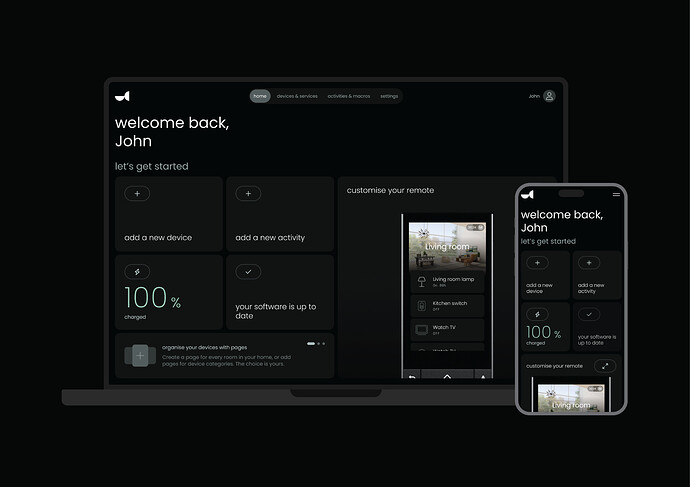Remote Two has been out in the wild for over half a year now. We’ve been following with curiosity and interest how you all use your remotes with your setups. We are happy to see that in most instances it works quite well, but we also noticed there are areas, that need improvement.
Software updates have been rolling out on a regular basis to fix bugs, improve existing features as well as introduce new ones.
However we recognised the need for a user experience that makes it easier to set things up. A few months ago we started thinking about how we can improve the setup and configuration process.
We have also researched alternative technologies of what we are using at the moment. The remote’s user interface is built with Qt and QML, which has been serving us well, despite some of its downsides. However there has been advancement in technologies and tools. We evaluated alternatives to replace Qt with a more modern alternative, that has better developer experience, easily runs on different platforms and has a bigger community. In short, something that allows us to move forward faster. We’re not going to reveal what it is just yet, but we have already started to port our ui application over to this new platform.
Design/UX updates for the remote UI and the Web Configurator have been in the works for a few months now. There’s still a lot to do until the release, but as we’re getting closer to the finish line, we’ll be sharing more and more of the new looks and features, what we’re changing and how we’re planning to make configuration easier.
As a first teaser, here’s the new dashboard, a place where you can start setting up and customising your remote. And yes, we’re bringing support for mobile as well.
We won’t stop updating and improving the current version until this release, so you can still expect regular software updates. With the latest software update it’s possible now to opt-in to beta releases. This means that you’ll be able to sign up to receive beta software, but be aware that these updates might not be stable. We don’t recommend using beta firmware on your devices you use daily.
We’re really excited about what we have in the works and can’t wait to show you more as we think it will elevate the experience of using Remote Two!