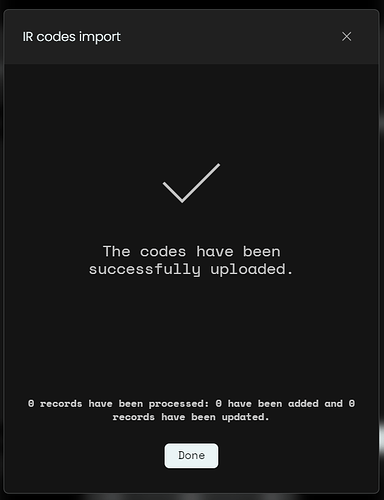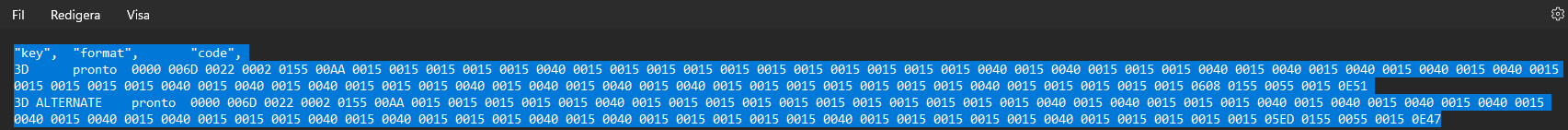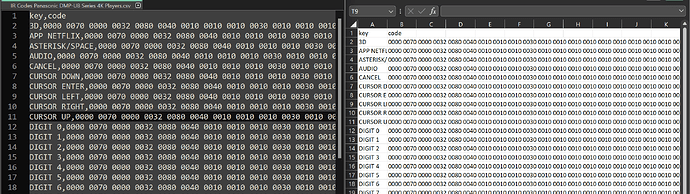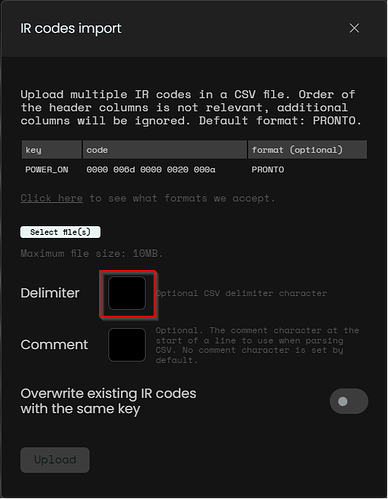Hi community and welcome to 2024.
i´ve had the remote nearly a week, and I´m obviusly lacking some Excel-skills. Because I´ve yet to succed in uploadeing any IR bulk set… I followed this guide Unfolded Circle Remote Two Guide 2023-11.docx - Google Docs and I´m able to get past the “no go” uploading error but never the less it seems like no data is registerd.
This is the first line from Control tower IR database:
function, code1, hexcode1, code2, hexcode2
“3D”,“sendir,1:1,1,38000,1,69,341,170,21,21,21,21,21,64,21,21,21,21,21,21,21,21,21,21,21,64,21,64,21,21,21,64,21,64,21,64,21,64,21,64,21,21,21,21,21,64,21,64,21,64,21,21,21,64,21,64,21,64,21,64,21,21,21,21,21,21,21,64,21,21,21,21,21,1544,341,85,21,3665”,“0000 006D 0022 0002 0155 00AA 0015 0015 0015 0015 0015 0040 0015 0015 0015 0015 0015 0015 0015 0015 0015 0015 0015 0040 0015 0040 0015 0015 0015 0040 0015 0040 0015 0040 0015 0040 0015 0040 0015 0015 0015 0015 0015 0040 0015 0040 0015 0040 0015 0015 0015 0040 0015 0040 0015 0040 0015 0040 0015 0015 0015 0015 0015 0015 0015 0040 0015 0015 0015 0015 0015 0608 0155 0055 0015 0E51”,
And when saved and removing unwanted fields looks like this (I´ve tried both hexcode and pronto code):
Can someone please point me in the right direction? (yes I have read every single post about this)