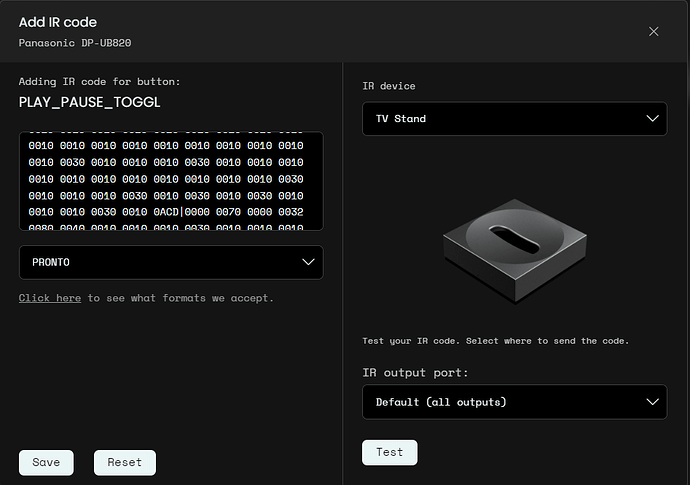TL;DR: If your device has discrete commands for Mute On/Off or Play/Pause, one workaround is to leverage the new toggle bit feature introduced in 1.6.0 to create a “toggled” IR command.
My old Harmony Elite remote had discrete play and pause buttons. This remote, on the other hand, has a combined play and pause button.
However, my Panasonic DP-UB820 has discrete play and pause commands. I didn’t want to create a soft button on the screen, I wanted to use the hard play and pause buttons.
Firmware 1.6.0 introduced support for toggle bit commands. Per the documentation:
The | separator is now used for two PRONTO toggle codes.
So, I went into my custom IR remote that had two play and pause commands, and extracted the data. For example:
| key | format | code |
|---|---|---|
| PAUSE | PRONTO | 0000 0070 0000 0032 0080 0040 0010 0010 0010 0030 0010 0010 0010 0010 0010 0010 0010 0010 0010 0010 0010 0010 0010 0010 0010 0010 0010 0010 0010 0010 0010 0010 0010 0030 0010 0010 0010 0010 0010 0010 0010 0010 0010 0010 0010 0010 0010 0030 0010 0030 0010 0010 0010 0030 0010 0010 0010 0010 0010 0010 0010 0010 0010 0010 0010 0010 0010 0010 0010 0010 0010 0010 0010 0030 0010 0030 0010 0010 0010 0010 0010 0010 0010 0010 0010 0010 0010 0010 0010 0030 0010 0030 0010 0010 0010 0030 0010 0030 0010 0010 0010 0030 0010 0ACD |
| PLAY | PRONTO | 0000 0070 0000 0032 0080 0040 0010 0010 0010 0030 0010 0010 0010 0010 0010 0010 0010 0010 0010 0010 0010 0010 0010 0010 0010 0010 0010 0010 0010 0010 0010 0010 0010 0030 0010 0010 0010 0010 0010 0010 0010 0010 0010 0010 0010 0010 0010 0030 0010 0030 0010 0010 0010 0030 0010 0010 0010 0010 0010 0010 0010 0010 0010 0010 0010 0010 0010 0010 0010 0010 0010 0010 0010 0030 0010 0010 0010 0030 0010 0010 0010 0010 0010 0010 0010 0010 0010 0010 0010 0030 0010 0010 0010 0030 0010 0030 0010 0030 0010 0010 0010 0030 0010 0ACD |
I then combined the two codes, using a bar character to separate them. I opened the web configurator hit the remotes option, and selected my Blu-Ray player. Then, I hit the pencil icon to edit my IR data set.
In the bottom prompt box Button name, I entered PLAY_PAUSE_TOGGLE, and hit the Add custom button button.
I pasted my bar-delimited code into the code field, changed the format to PRONTO, set the IR device to my dock, and hit Test. I confirmed that each press of the test button alternated between the play code and the pause code
Then, I was able to map it to the hard button on the remote. When I export the IR codes, I see that it works properly, too
| key | format | code |
|---|---|---|
| PLAY_PAUSE_TOGGLE | PRONTO | 0000 0070 0000 0032 0080 0040 0010 0010 0010 0030 0010 0010 0010 0010 0010 0010 0010 0010 0010 0010 0010 0010 0010 0010 0010 0010 0010 0010 0010 0010 0010 0010 0010 0030 0010 0010 0010 0010 0010 0010 0010 0010 0010 0010 0010 0010 0010 0030 0010 0030 0010 0010 0010 0030 0010 0010 0010 0010 0010 0010 0010 0010 0010 0010 0010 0010 0010 0010 0010 0010 0010 0010 0010 0030 0010 0010 0010 0030 0010 0010 0010 0010 0010 0010 0010 0010 0010 0010 0010 0030 0010 0010 0010 0030 0010 0030 0010 0030 0010 0010 0010 0030 0010 0ACD|0000 0070 0000 0032 0080 0040 0010 0010 0010 0030 0010 0010 0010 0010 0010 0010 0010 0010 0010 0010 0010 0010 0010 0010 0010 0010 0010 0010 0010 0010 0010 0010 0010 0030 0010 0010 0010 0010 0010 0010 0010 0010 0010 0010 0010 0010 0010 0030 0010 0030 0010 0010 0010 0030 0010 0010 0010 0010 0010 0010 0010 0010 0010 0010 0010 0010 0010 0010 0010 0010 0010 0010 0010 0030 0010 0030 0010 0010 0010 0010 0010 0010 0010 0010 0010 0010 0010 0010 0010 0030 0010 0030 0010 0010 0010 0030 0010 0030 0010 0010 0010 0030 0010 0ACD |
Note that I had to put a backslash before the separating bar so the markdown would work properly, but that backslash should not be required on import.