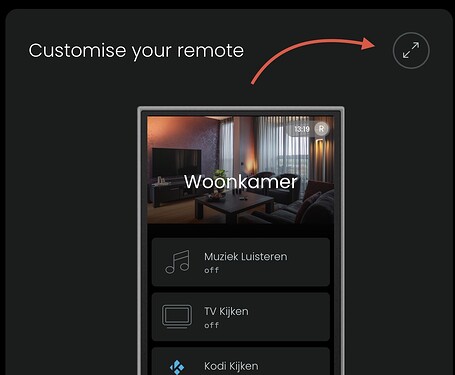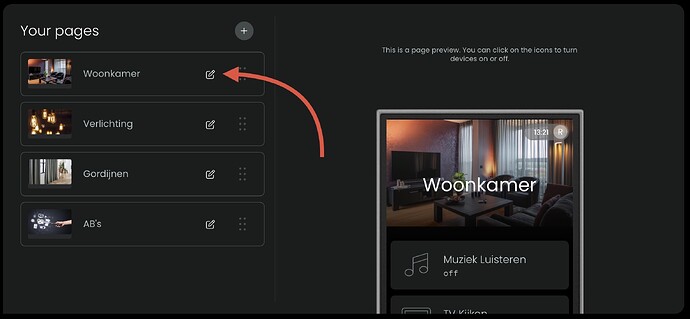Sorry to hijack this thread, but where can you define a repetitions value with IR? I’d love to be able to make this change in one of my entities.
Select the command IR sequence there you can enter a sequence of commands but also a repeat value.
Can you explain where this is please? I think I’ve seen the option before, but can’t find it again. I wish we had better documentation for the Web Configurator.
If you search for the commands named „send command“ or „send command sequence“ when adding or mapping a command to an activity/macro you will have to option to also add a repetition, hold and delay value.
Hello - what voltage did you use for the PoE injector ? I have seen a few different voltages in them
Hi @woto I thought I’d share this reply. I got from Unfolded Circle support team so you know the PoE injector..
Hi, Thank you for reaching out and for your feedback.
Yes, the Remote charging on PoE, but ensure that your POE supports the standard 802.3af.
If you are using the usb-c cable provided with the Dock 3, please also make sure that the power supply meets the minimum requirements of 2.5A @ 5 V. We would recommend to use a steady power supply and not computer or TV that may not have a consistent output, and may not provide enough or continuous power supply. You can also make sure that the Dock is free of any dust or dirt, that the charging pins are not broken or dislodged, and that the USB-C port is intact.
Battery performance also largely depends on usage and settings. You can find power-saving settings such as prevent sleep, wake-up sensitivity, and sleep timeout.
Our team is working on improvements for the coming updates. Please keep an eye on the release notes.
Best,
Tia
This email is a service from Unfolded Circle.
Thanks for the info - not received my R3 yet had the email that the label has been created for UPS but that was over a week ago now thought it would of been shipped by now
what model etc poe injector did you buy?
TexasSteve I’ve got mine hooked up to a Netgear GS108LP and it’s been stable since I got it set up
that looks like a switch. I was thinking you had some kind of power supply that you would plug into the dock network port to power the dock?
Yes sorry you’re right. It is a switch
Frankly, had no clue what to buy but think I just lucked out because it works perfectly. I have an XFi router from Xfinity. Tried to plug it directly into the dock to see if one of the ports in the router supplied power. It did not. So went on Amazon and bought this PoE injector.
You plug it in to the wall then connect it to the router then the dock. Supplies power and the dock works great. Full disclosure, this is a non charging dock next to all my equipment (and router). So I can’t say if it solves the charging problem everyone is having.
But it does maintain a perfect connection to the Remote 2 with the WiFi Stay Connected turned on. Which didn’t happen when connected by Ethernet or WiFi. So PoE definitely improved the dock performance. Not so much with Remote 3 as it still takes 3-5 seconds to reestablish the connection. Hope they can fix this issue like they did with Remote Two.
I’m not sure how to get this working properly, but if you use the Home Assistant Android TV integration and use the “Send command” command for DPAD_LEFT or DPAD_RIGHT (as a long press for left or right on the Remote 3) with a hold setting of more than a few seconds it starts to do the quick rewind/fast forward, but it then becomes hard to stop as it is repeating the command.
Just thought I’d make you aware as it’s frustrating for me too.
@HarmonyFan I’m struggling abit to find how to set an background for the heading of an activity, as you mention here.
Any tips?
On the web configurator’s homepage, expand the ‘customize your remote’ section:
Then click the edit button of the respective page and choose ‘Replace background’:
Thank you for replying.
Yes, but that’s for separate Pages on the front page only, and not for Activity’s pages.
You can’t add backgrounds to activity pages.