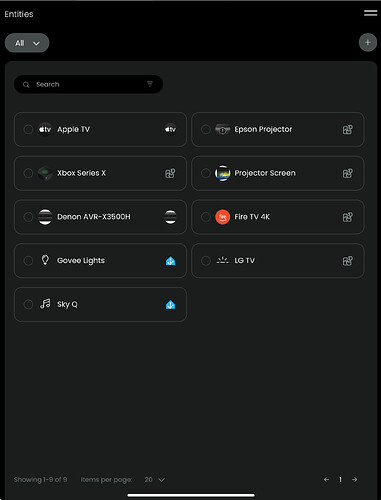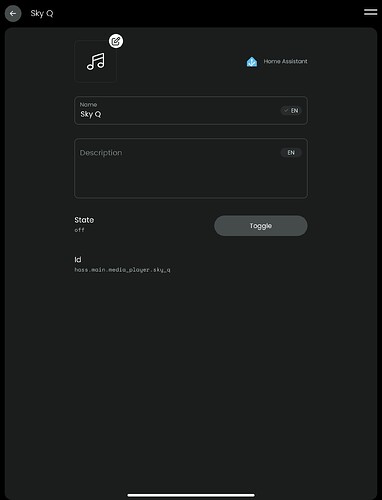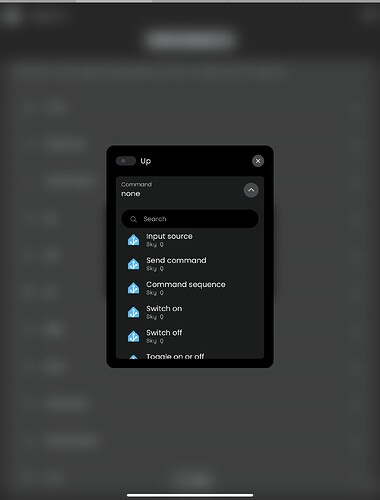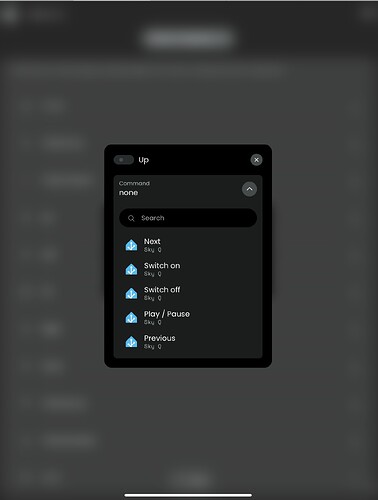The dock is less than 2 mtrs away from the Sky Q box. So if the ‘new & improved’ dock 3 ir blasters can’t reach that distance, then there is a major issue with it!
I’ll find out if I ever get my R3 dock and IR blaster delivered.
They’ve been boxed since February and are sitting on a shelf at UC HQ waiting for clearance to ship. The wait is killing me…
ATM, I only have an R2 dock and it’s IR extenders. The IR output of the R2 remote itself is laughable as well and anyway, I wouldn’t be able to train my family to point the remote directly at the devices after using a Harmony Elite for a decade.
Many thanks. Do you think there is any advantage in using one over the other?
Strange. In my setup, there is no problem to control the Sky Q receiver from 5 meters across the room (with the external IR blaster attached).
I’ll try the extender, although at less than 2mtrs away, I shouldn’t have to!! If that is the issue, then it’s very poor!
Just to be sure: I was talking about the IR blaster not the IR extender.
The HACS version sets up the Sky Q as a proper media player so you get quite a comprehensive integration. It even brings an image through to give you a nice picture of whatever you are watching in your dashboard.
The Sky Remote just sends commands. It isn’t a media player integration.
That’s why I am impatient for the shipping of my IR blaster!
Yes. The blaster makes a big difference, even for the R3. With the R2, I used the IR extenders but they make placing the dock much more difficult. Fortunately, an IR extender that came with my LG TV worked with the R2 dock as it had a much longer cable.
@harvey28 - I did get the extra dock and use it how you want to inside the cabinet. Works well. Sadly had to send remote and charging dock back to US though as it wont charge at all. In the meantime while I wait for the replacement I have a question re the Sky Q code set you kindly provided. The ‘Apps’ code brings up apps like weather etc. I expected it to bring up the Apps per the Sky Q App menu like Netflix, Prime etc. Any ideas? Thanks
Sorry, no idea as I don’t use that code.
I don’t use Sky Q for it’s apps. Mainly because I won’t pay the ridiculous £4/month extra for 4K.
I rely on my Nvidia Shield Pro for that. Also the Shield Pro has AI upres which works really well on normal HD material.
Understood. £4 for 4K is a joke.
Please could you explain how I would install the HACS version on the remote 3? I mean explain it like I’m 5 yrs old ![]()
If you dont already have the Sky Q media integration in HA then search for Sky Q in HACS and add the integration and set it up like you would any other integration in HA. Once that’s done the Sky Q media player entity will be exposed through the HA integration in the R3 Web Configurator. You can add it as a widget to any page on your R3 from there. I am using both this and a number of the IR codes provided by Harvey28 in combination to control my Sky Q box. Was working well until I had to send my R3 back as it wouldnt charge on the dock!
Is this correct?
There isn’t any option that I can see to let me configure buttons in the sky Q entity? Should there be?
When I go to configure an activity, eg watch tv, how would that turn on the sky Q box. Again it doesn’t show any options/controls in the setting menu on the web configurator?
Or have I missed the point and that isn’t what the HA Sky Q integration is for?
The issue I am having is that the codes that Harvey posted, don’t seem to be working for me, for some bizarre reason!
That is the media player entity created by the HACS integration. If you add this to an activity, you should see the available commands.
When you say the codes that Harvey posted arent working for you are any of them working. They worked flawlessly for me but I got Harvey to send me the CSV file that can be directly imported in the Web Configurator. If you send me your email address mI can send you the csv file (assuming you havent already got it)
For these you need to create scripts in HA (via the HA UI or directly in the yaml file) and import them into the R3 webUI. It’s a bit tedious but a one-time effort and worth it imo). Here the supported buttons:
If you could then to me that would be appreciated. I just copy/pasted them from this thread into the web configurator. Please could you explain how I would import them to the remote?
Sorry, my technical skills are VERY limited!