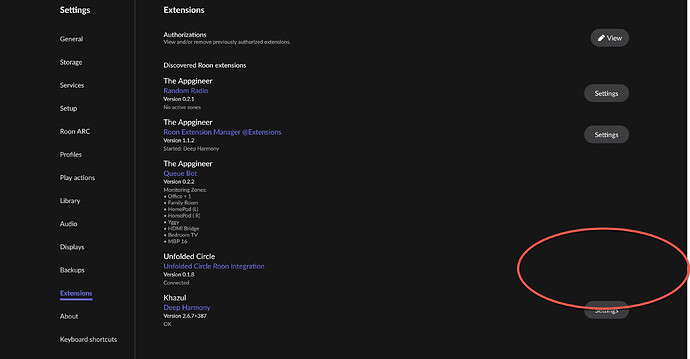The Roon integration requires you to enable the integration from within Roon, and suggests there will be an enable button nearby.
Alas, no such button. Roon shows the integration connected but there’s no enable button (see empty circle)
FYI. Any help appreciated.
But that would imply its ready to go as according to your screenshot its “Connected”
Quite true. The rest of the story was that I just ignored the command and clicked the Next button, but the installation eventually timed out. PS I wasn’t sure that “connected” was the equivalent to “enabled”. My real purpose is to alert the founders that some of their instructions were not aligned with reality, or at least my reality. 
1 Like