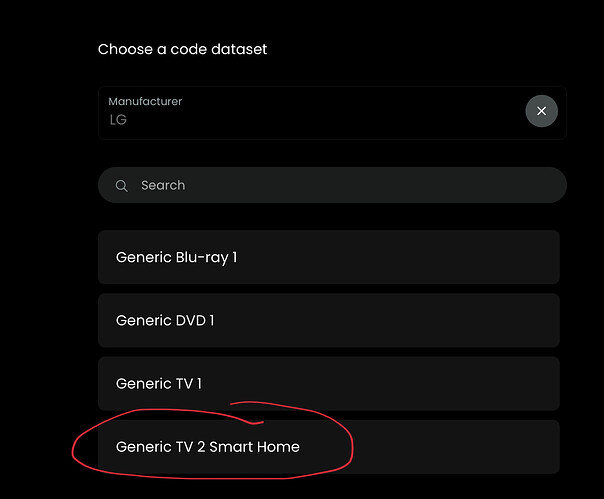I am running into problems trying to get the IR codes into the new Remote 3. Nothing I do in the web configurator is working. I am not a computer science major or a home automation specialist. I just want to run my TV and sound bar - that’s it (for now). Can someone please explain to me like I’m 5 how to do this? Thank you in advance
For LG TV&Soundbar there are direct integration here:
These integration work via WiFi no need for line of sight.
With TV as an example got to the realeases page in the link to git on the right side and download the .tar.gz file. The file must be uploaded to the remote on the integration page with +.
Releases · albaintor/integration-lgtv · GitHub is the list for TV.
Got to entities, select +, select LG TV integration and follow instructions. TV must be paired with the integration and therefore it must be accepted twice on the TV so it is a good idea to do that near the TV.
Similar with the LG Soundbar.
If you did it for both device, create an activity, add the LG entities to the activity, create start and stop sequences. Setup button assignement for the hard keys, and GUI for the display content.
If your activity is more or less ready go to the home page and customize remote and here you must add your activity to the GUI so that it shows up on the remote.
If you like videos here is a video which shows the configuration of the R3
attention it has 90min duration.
Ralf
From the subject line I assume you are trying to learn IR codes for a LG TV. There is a preset IR template available that might work out of the box (or you can use the LG integration instead as suggested above):
Thank you for the detailed response. There were two .tar.gz files in the Asset section of Github page, so I tried both of them:
- /uc-intg-lgtv-v1.4.5-aarch64-20250330_075557.tar.gz
- Source code(tar.gz)
I tried to add it as a custom integration. It asked me to browse and upload the file and it gave me a red error that said “Invalid archive, missing data in archive or included metadata cannot be read.” I am not sure if there is a master file that I am supposed to download on the Github page - I just found the .tar.gz extension you referenced.
Only the first one is for upload. 2nd is the source code.
Actually - I got it to work - thank you. However, when I go to the “Customise Your Remote” tab on the configurator, it asks me to add the entities again, but I have to select the TV and soundbar separately to function. How do I group them together so they work together?
You must first create an activity, add both entities to this activity, create start- and end-sequences, button mapping and the GUI you like. After that add this activity with customize your remote.
Ralf
Thank you for all your help. I created the activities, added the entities, and the button/GUI layout. I went back to the home screen to customise the remote, added the entities and the screen looks awesome. When I select Watch TV, the remote I created in “activities” does not show up - just a music note. how do I get the remote I created in activities to show up when I select “Watch TV” on the screen?
Never mind - I put the wrong entities in the customisation panel. All good now. Some of the programmed buttons aren’t working but that is the integration. It at least works good enough for now. thank you again,
A good idea would be Discord because all devs from integrations are there active afaik.
Ralf
Thank you again