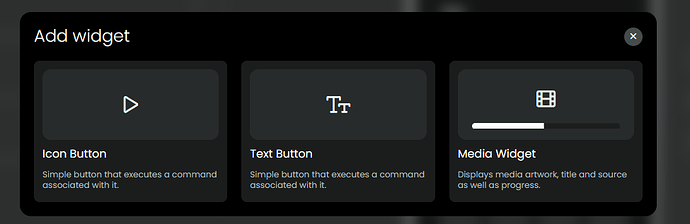Hi all,
joining this community as I am bit frustrated. Either I am doing someting fundamentalyl wrong or certain things do not work at all (yet).
I had purchased a Remote Two some time ago used. Actually barely used as the seller gave up. Me - being an optimist and experienced in programming other remotes - thought I can do it - especially as I have read that the beta version is already quite advanced.
Things I am stuck with:
-
Philips Hue Integration is missing scenes - obviously that’s a limitation that is still there - I guess the only chance is to go through Home Assistant, right?
-
I cannot get the Media Widgets running
→ on Apple TV (both AirPlay + Companion Devices are connected), I can operate the Apple TV, but it never shows what is playing on the Apple TV. Not in the integration device and not in the Media Widget in an activity … should that work already?
→ on Android TV → at least the integration shows me, that I started e.g. Netflix, but it also does not show what is being played … essentially same question as above
The rest is more or less working OK - except that the IR-Range is extremely poor. Need to check if one of those IR-Blasters can still be purchased.
Overall, I have to say, while the hardware is extremely pleasing, my expectation indeed was that I would not run into basic issues like the ones above as the SW is already under development for quite long.
But it can still be, that I did something wrong …
Many thanks for any hint in the right direction,
Martin
What Apps are you using on the Apple TV? For me the Apple TV integrations shows playback informations for all apps and depending on the App you also get a Cover.
Like you already wrote the Hue integration doesn’t support scenes. There’s an old feature request for this but I heard the the integration is planned to be rewritten to use a newer Hue API version. I use my home automation system to expose scenes to the remote
Hi,
some devices have 2 entities. 1 is an entity of type remote and the other is of type media player. If you want a widget at least the media player entity must be added. Then a widget is offered if you want to add something to the user interface. I know this from LG, Kodi, Request and Dreambox integratins.
As for Android TV this option will be added in the next firmware as it is already in the repository on git.
feat: Google Cast for media info & seeking support (#57)
Add media info (title, album, artist, artwork, position, duration) and seeking support with the Chromecast library.
Credits to Albaintor.
Ralf
Hi,
essentially none is working (Netflix, Disney, Prime, Youtube even native Apple ones like music).
BUT I had it showing me content once yesterday. Did not change anything - it was working. Then - today I changed the size of the Media Widget only and - boom - nothing showing again 
Seems, I have set it up correctly. Thanks for the info on Android though - will see in the next release.
For Apple TV, as I just commented to Kenny - it was working yeterday for a short period of time - until I have changed the size of the Media Widget .. now it does not show anything any more again.
Strangly I am also getting a lot of disconnects when working on the config although Router logs state the remote has constantly been connected …
Not sure yet, what is going on. Network is stable for all the rest of the devices in it.
The media player widget needs to have a minimum size to show all Infos.
I always test widgets full screen at first.