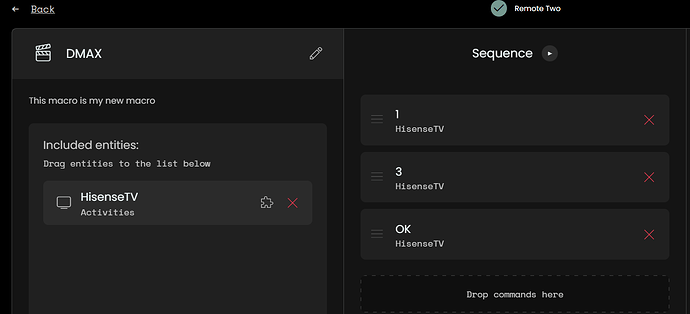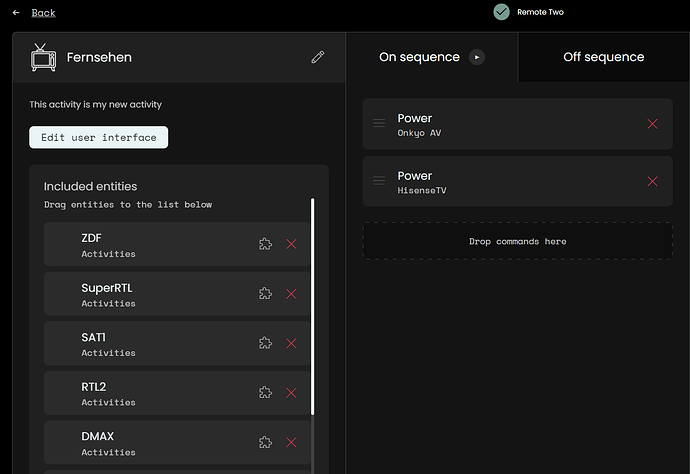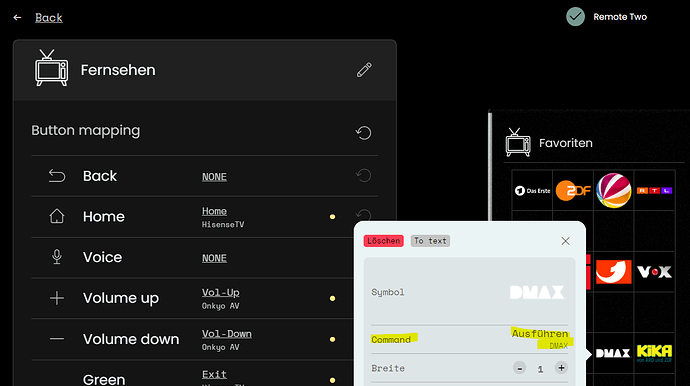Ok found it myself after 2h of searching.
So the Macros can be reused in activities, therefore i’ve created a activity for “Watch TV” where i then have a page for ma TV Sender favorites.
Here is one example for a Macro:
Then you can add this newly created Macro as an entity inside the activity:
And after that you can also add the macro itself as a command for the TV sender:
Hope for somebody else it’s also helpful and for sure a time saver ![]()