I’m finding the remote two very difficult to program compared to a Harmony Elite. Question: I need to add a remote (Arris VMS 4100) not in the small database of integrations. Can I point the remote at the dock and it will learn the code? If so, how do I set that up from the web configurator? Thanks.
Yes, it is a learning remote, instructions are here: How to modify an infrared (IR) code? : Unfolded Circle Support
You could also go to Global Cache site and download from there, you will need to set up an account to download the full set. Control Tower IR Database
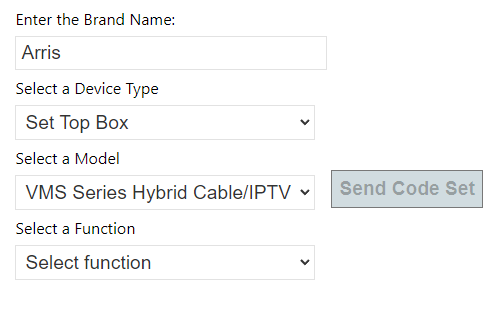
Also this is a great doc from @giomania that provides heaps of info:
And I need someone to take it over because I no longer have the Remote Two.
Mark
Thanks. I need to be a “verified” user to use the “Send Code Set”. So I wrote to them asking how I become “verified”. I guess I was expecting something as simple to program as Harmony with a massive code set database and integrated into their servers. I’m not giving up yet. Glancing at the doc you pointed me to seems promising.
You could have already verify your account during the registration. For me it took under an hour on a weekday to get verified.
Logitech/Harmony has been expanding its database for years, presumably with direct contact to various manufacturers, and it is not publicly available or for sell/licensing as far as I’m aware. To expect a small startup to have an equally large database right from the start is a bit naive. But the Global Caché IR database comes pretty close to the Harmony database in my experience so far.
But let’s wait how the announced Global Caché Send integration will benefit from this. At least they offering API access for their partners program.
Thanks for the response but when I use the drop-down menu for “select a model” and “select a function” I get no choices. Ugh.
Are you using Safari? I also noticed this while it works in other browsers like Chrome or Firefox.
Yes. Firefox is fine. Thanks for staying with me so far!
OMG I have no freaking idea of what I am doing! If it isn’t in UF’s dataset database I’m lost.
Yes it is more difficult to program than Harmony, but way more flexible. And more flexibility yet still is coming.
The database at Global Cache is very extensive. Exactly how to use it is not at all obvious, but I think it’s documented in the @giomania document linked to here. At first I was trying to copy the email text I would get from GC, import it into a spread sheet program and delete the columns I didn’t need. But it turns out to be way simpler than that… You just need to edit the first line, which is the heading that tells R2 what’s in the columns, and it only reads the ones it is looking for.
It is theoretically possible to learn commands from another remote, but I have not had to do it. It seems to be a frustrating experience, from the experiences others have related in this forum. It’s usually frustrating to some extent with any learning remote anyway.
Once you’ve learned or imported commands you need to map them into hard or soft buttons. This is where those who have programmed Philips Pronto remotes had a big advantage over me (though it’s not that different from doing it in Harmony, it turns out). But once you’ve done a few it comes easily. Taking in a long command set e.g. for an AVR may produce a very long list, but the web configuator has a search function, making it much easier. Unfortunately, R2 doesn’t automatically map any commands to any buttons, unlike Harmony. I just map the basic functions I need at first, and others as I need them. And once you’ve gotten through the hurdles of connecting to the web configurator–which are pretty extensively documented in this forum–it’s a lot more convenient to use than having to fish out the right USB A to whatever mini or micro or whatever they’ve come up with and plug it into your computer. (thank goodness for more sane direction and orientation agnostic USB C)
Good luck!
I’m wondering if this will allow me to send RS232 commands through my GC IP to serial adapter. That would be pretty cool. But what’s not on the road map, and would be the bee’s knees, would be to receive status like volume control setting and display them on the R2. I’ve got time.
“Select a function” is for single commands. You need to get verified and receive entire code sets. Don’t know about being unfriendly to Safari as I work mostly with PC’s.