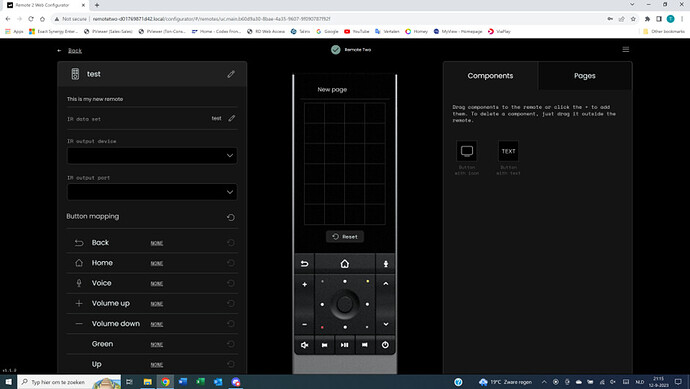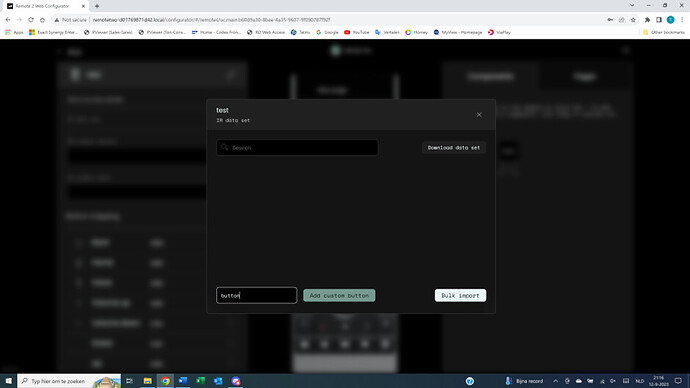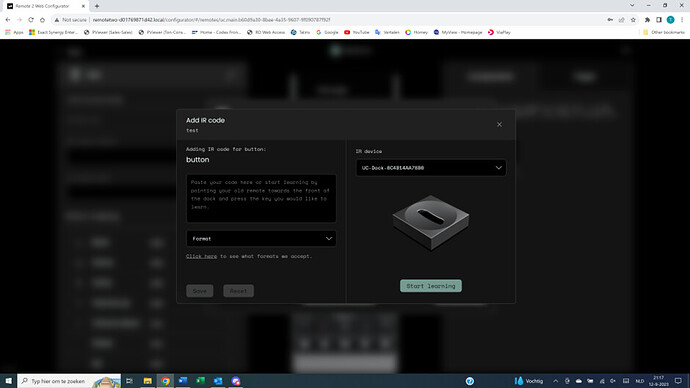Today I was able to work with remote two for the 2nd day. HA succeeded without much problems.
Now I’m trying to configure a remote control. Is there a description available somewhere?
I get stuck on 2 rotating dots in the configurator, what can I do?
Just hit refresh in your browser if that happens.
Please note the remote goes to sleep after the configured timeout, so it’s a good idea to place it in the dock if you’re having a longer configuration session, to prevent it from going to sleep. While in the dock, all functions are avaialble after dismissing the clock screen.
Thank you Marton, I am one step further.
Is it possible to read the IR code of a standard remote with Remote two?
You can learn the ir code from the dock
That’s good to hear. Is it also described somewhere how this can be done?
Like for every other remote:
- Put the harmony hub or the harmony remote next to the dock
- Create a remote in the Web configurator
- Create a new ir set
- Add a custom button
- Start ir learning mode
- Press the button on the harmony remote you want to learn
For multiple buttons, repeat step 4-6
Thanks for the steps.
But I do not see how to start the learning process.
Could you please elaborate how this is done?
Thank you.
Go to your remote control in the configurator and then IR data set, use the pencil.
Create a button name and add custom button, Start learning.
Thanks, that worked for me.
Somehow I’m too stupid for that. Can you take a screenshot/gif/video of exactly how to do this? When editing the keys, the list of available commands is empty. How do I get some created?
create a new empty remote
IR data set, use the pencil.
start learning
press the key on the remote control you want to copy
the code will appear in the large window
then Save.
I tried this but I still cant get my remote to work with IR codes.
I have now found the menu. But the command doesn’t seem to be learned. Where exactly is the dock’s IR receiver located?
Place remote two in the doc next to your PC with the configurator and point the remote to be copied at the doc. Also try another remote if it doesn’t work.
I sent you a message
I’ve placed the Remote in my living room Dock and used this to learn the IR command as Octo described. That worked for a few buttons until no more IR command was recognized. The dock was blinking as I clicked on “Start learning”, but it didn’t get the signal. I’ve then restartet the dock and it worked again.
Is it essential for IR learning that the remote is in the dock, or is this just to make sure the remote doesn’t go to sleep?
With my second Dock located near my devices I wasn’t able to learn commands from my Harmony Hub. Maybe I also need to restart it.
In ir learning mode the dock led should be solid green and not blinking as described here: Smart Charging Dock status LED codes : Unfolded Circle Support
Since the configuration is stored on the remote itself it could be the remote that went to sleep mode if it’s not in the dock
Found the setup for unboarding IR codes. Unfortunately this doesn’t work with Logitech Harmony nor when I am trying to input the codes manually. Prompt is: invalid format?
How can I add a Projector Screen from Euroscreen?
How does the file looks like you are trying to import?
Hi,
the ir code learning seems to work with hex codes. I tried other devices from my configured harmony and they seems to be recognized.
Unfortunately during the learning of the euroscreen screen, the led is flashing red. So it seems that the code is not transferred. With my harmony it works.
I tried multiple different pronto codes, none of them works @all.
Edit: Problem solved. Got the codes from Euroscreen support.