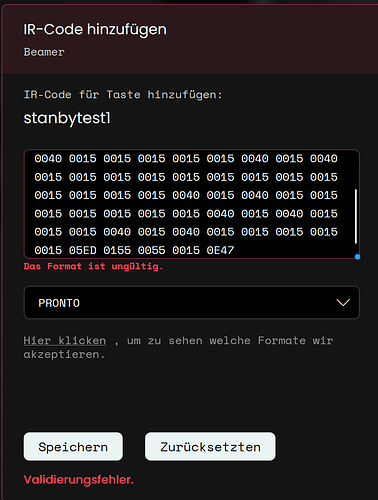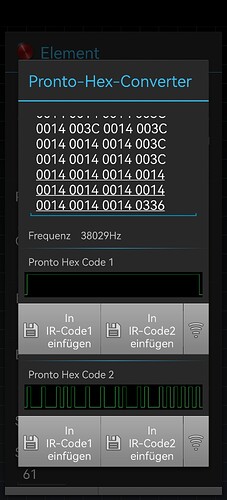I am looking for IR Code "back and standby on original remote) the lerning code is not working.
Have you tried the code set from Global Caché? Database | Global Caché Control Tower
yes but they dont work.
and in the database from unfoldedcircle.com not all commands are available,
such as “standby” and “back”.
i receive is codes from JVC how can convert to R2 Code ??
Remote Control Code
Binary code is sent during oommunication.
• The following appiies to the case when the remote control code is “A" In the case of -B" add “36” to the beginning
of the oode.
Remote Control Button Name Binary Code
STAND BY 37 33 30 36
ON 37 33 30 35
HDMI 1 37 33 37 30
HDMI2 37 33 37 31
INFO. 37 33 37 34
MODE 1 37 33 44 38
MODE 2 37 33 44 39
MODE 3 37 33 44 41
LENS CONTROL 37 33 33 30
LENS AP. 37 33 32 30
ANAMO. 37 33 43 35
HIDE 37 33 31 44
up 37 33 30 31
down 37 33 30 32
right 37 33 33 34
lift 37 33 33 36
OK 37 33 32 46
MENU 37 33 32 45
BACK 37 33 30 33
NATURAL 37 33 36 41
CINEMA 37 33 36 38
PICTURE MODE 37 33 46 34
COLOR PROFILE 37 33 38 38
GAMMA 5ETTINGS 37 33 46 35
MPC 37 33 46 30
C.M.D. 37 33 38 41
ADVANCED MENU 37 33 37 33
GAMMA 37 33 37 35
COLOR TEMP. 37 33 37 36
3DFORMAT 37 33 44 36
PIC. ADJ. 37 33 37 32
I found this in the interwebs:
Using IrScrutinizer, the following steps were performed:
1st - Obtain the NEC1 code from the control through Arduino Uno, using the IRRemote library, using the example “IRrecvDump”.
(I obtained the Code: B54AD02F).2nd - Using IrScrutinizer, I went to the “Tools” tab and then “Hex Calculator”. I inserted the code, “B54AD02F”, and then I got the generated LSB code: “F40B52AD”.
3rd - I have separated the relevant digits from the code:
• digit 3 and 4 = 0B = this matches the “function” in the protocol nec (OBC);
• digit 5 and 6 = 52 = this corresponds to the “subdevice” of the protocol nec;
• digit 7 and 8 = AD = This corresponds to the protocol “device” nec.4th - Using the hex calculator or the windows calculator, I made the above separated codes into decimal:
• OBC (function) = 0B (HEX) = 11 (DECIMAL);
• Subdevice = 52 (HEX) = 82 (DECIMAL);
• Device = AD (HEX) = 173 (DECIMAL);5 - Finally we go to the “Generate” tab of IrScrutinizer and select “nec1” in protocol, enter “173” in “D”, “82” in “S” and “11” in “F”.
So I clicked on “Generate” and got the Pronto Hex code below, that solved my problem:0000 006C 0022 0002 015B 00AD 0016 0041 0016 0016 0016 0041 0016 0041 0016 0016 0016 0041 0016 0016 0016 0041 0016 0016 0016 0041 0016 0016 0016 0016 0016 0041 0016 0016 0016 0041 0016 0016 0016 0041 0016 0041 0016 0016 0016 0041 0016 0016 0016 0016 0016 0016 0016 0016 0016 0016 0016 0016 0016 0041 0016 0016 0016 0041 0016 0041 0016 0041 0016 0041 0016 05F7 015B 0057 0016 0E6C
Dear eriwan1:
Please try if following hex-codes work for you:
Standby
0040 0015 0040 0015 0040 0015 0015 0015 0040 0015 0040 0015 0015 0015 0015 0015 0040 0015 0040 0015 0015 0015 0015 0015 0040 0015 0040 0015 0015 0015 0015 0015 0015 0015 0015 0015 0015 0015 0015 0015 0040 0015 0040 0015 0015 0015 0015 0015 0015 0015 0040 0015 0040 0015 0015 0015 0040 0015 0040 0015 0015 0015 0015 0015 05ED 0155 0055 0015 0E47
On:
0040 0015 0040 0015 0040 0015 0015 0015 0040 0015 0040 0015 0015 0015 0015 0015 0040 0015 0040 0015 0015 0015 0015 0015 0040 0015 0040 0015 0015 0015 0015 0015 0015 0015 0015 0015 0015 0015 0015 0015 0040 0015 0040 0015 0015 0015 0015 0015 0040 0015 0015 0015 0040 0015 0015 0015 0040 0015 0040 0015 0015 0015 0015 0015 05ED 0155 0055 0015 0E47
If they work, i can decode the rest for you
ups, sorry, there was a Copy&Paste error ![]() . Once again:
. Once again:
Standby
0000 006D 0022 0002 0155 00AA 0015 0040 0015 0040 0015 0040 0015 0015 0015 0040 0015 0040 0015 0015 0015 0015 0015 0040 0015 0040 0015 0015 0015 0015 0015 0040 0015 0040 0015 0015 0015 0015 0015 0015 0015 0015 0015 0015 0015 0015 0015 0040 0015 0040 0015 0015 0015 0015 0015 0015 0015 0040 0015 0040 0015 0015 0015 0040 0015 0040 0015 0015 0015 0015 0015 05ED 0155 0055 0015 0E47
On
0000 006D 0022 0002 0155 00AA 0015 0040 0015 0040 0015 0040 0015 0015 0015 0040 0015 0040 0015 0015 0015 0015 0015 0040 0015 0040 0015 0015 0015 0015 0015 0040 0015 0040 0015 0015 0015 0015 0015 0015 0015 0015 0015 0015 0015 0015 0015 0040 0015 0040 0015 0015 0015 0015 0015 0040 0015 0015 0015 0040 0015 0015 0015 0040 0015 0040 0015 0015 0015 0015 0015 05ED 0155 0055 0015 0E47
@x-level
Unfortunately this code does not work
“On” and “Standby” not work
Sorry to hear that it won’t work.
I have no R2, so i can’t check, but the code is valid and it seems to me, that there is a mismatch with hex Code1 and hex Code2. If you are interested to find the cause, please take a last test:
On
0000 006D 0001 0011 0141 00A0 0014 003C 0014 003C 0014 0014 0014 0014 0014 003C 0014 003C 0014 003C 0014 0014 0014 003C 0014 0014 0014 003C 0014 0014 0014 0014 0014 0014 0014 0014 0014 0014 0014 0336
sorry also dont work
I’m sorry I couldn’t help you, but it was worth a try
many thanks anyway
It didn’t leave me in peace that i have not solved the problem ![]() , so i made a search and found, that JVC ILA-Beamers uses since 2014 mostly JVC-protocol with device code 115, Subdevice -1 and function code 05 for on. If there is a Subdevice it should be JVC Protocol 48. Sadly your model X5500 is nowhere described, so i can again only assume that it will work for you. I have createt two ON codes, with JVC protocol and JVC48 protocol:
, so i made a search and found, that JVC ILA-Beamers uses since 2014 mostly JVC-protocol with device code 115, Subdevice -1 and function code 05 for on. If there is a Subdevice it should be JVC Protocol 48. Sadly your model X5500 is nowhere described, so i can again only assume that it will work for you. I have createt two ON codes, with JVC protocol and JVC48 protocol:
ON 1:
0000 0070 0032 0000 0080 0040 0010 0030 0010 0030 0010 0010 0010 0010 0010 0010 0010 0010 0010 0010 0010 0010 0010 0030 0010 0010 0010 0010 0010 0010 0010 0010 0010 0010 0010 0010 0010 0010 0010 0030 0010 0030 0010 0010 0010 0010 0010 0030 0010 0030 0010 0030 0010 0010 0010 0030 0010 0010 0010 0010 0010 0010 0010 0010 0010 0010 0010 0010 0010 0010 0010 0030 0010 0010 0010 0030 0010 0010 0010 0010 0010 0010 0010 0010 0010 0010 0010 0030 0010 0030 0010 0030 0010 0010 0010 0030 0010 0030 0010 0030 0010 0010 0010 0ACD
ON 2:
0000 006D 0023 0000 0140 00A0 0014 003C 0014 003C 0014 0014 0014 0014 0014 003C 0014 003C 0014 003C 0014 0014 0014 003C 0014 0014 0014 003C 0014 0014 0014 0014 0014 0014 0014 0014 0014 0014 0014 0335 0014 003C 0014 003C 0014 0014 0014 0014 0014 003C 0014 003C 0014 003C 0014 0014 0014 003C 0014 0014 0014 003C 0014 0014 0014 0014 0014 0014 0014 0014 0014 0014 0014 0335
Hopefully this time we have luck!
sorry but this also dont work
Have you tried the codes listed here: RC: JVC IR codes to pronto hex
device 115 is also what’s mentioned in the JVC D-ILA® Projector RS-232C, LAN and Infrared Remote Control Guide
Hi X-level, I’ve been reading through so of these posts because I’m also struggling to get some of my JVC IR codes to work for my X3 projector. The second code for the ON command worked for me and i was just wondering how you generated the pronto code as I’ve still got some commands that don’t work such as Input HDMI 1, input HDMI 2, Back and Hide.
Any Help would be appreciated.
Anybody tried this?
Ralf
would love to try this but my JVC X3 hasn’t got an ethernet port just IR or RS232
@Rob1 try this one
“key”,“format”,“code”
“Stand-By”,“HEX”,“6;0xCE60;16;0”
“Power-On”,“HEX”,“6;0xCEA0;16;0”
“HDMI-1”,“HEX”,“6;0xCE0E;16;0”
“HDMI-2”,“HEX”,“6;0xCE8E;16;0”
“Info”,“HEX”,“6;0xCE2E;16;0”
“Mode-1”,“HEX”,“6;0xCE1B;16;0”
“Mode-2”,“HEX”,“6;0xCE9B;16;0”
“Mode-3”,“HEX”,“6;0xCE5B;16;0”
“Lens-Control”,“HEX”,“6;0xCE0C;16;0”
“Lens-AP.”,“HEX”,“6;0xCE04;16;0”
“Anamo.”,“HEX”,“6;0xCEA3;16;0”
“Hide”,“HEX”,“6;0xCEB8;16;0”
“Curser-Up”,“HEX”,“6;0xCE80;16;0”
“Curser-Left”,“HEX”,“6;0xCE6C;16;0”
“Curser-Right”,“HEX”,“6;0xCE2C;16;0”
“Curser-Down”,“HEX”,“6;0xCE40;16;0”
“Curser-Ok”,“HEX”,“6;0xCEF4;16;0”
“Menu”,“HEX”,“6;0xCE74;16;0”
“Back”,“HEX”,“6;0xCEC0;16;0”
“Natural”,“HEX”,“6;0xCE56;16;0”
“Cinema”,“HEX”,“6;0xCE16;16;0”
“HDR”,“HEX”,“6;0xCEB7;16;0”
“Picture-Mode”,“HEX”,“6;0xCE2F;16;0”
“Color-Profile”,“HEX”,“6;0xCE11;16;0”
“Gamma-Settings”,“HEX”,“6;0xCEAF;16;0”
“MPC”,“HEX”,“6;0xCE0F;16;0”
“C.M.D.”,“HEX”,“6;0xCE51;16;0”
“Advanced-Menu”,“HEX”,“6;0xCECE;16;0”
“Gamma”,“HEX”,“6;0xCEAE;16;0”
“Color-Temp.”,“HEX”,“6;0xCE6E;16;0”
“3D-Format”,“HEX”,“6;0xCE6B;16;0”
“Pic.Adj.”,“HEX”,“6;0xCE4E;16;0”