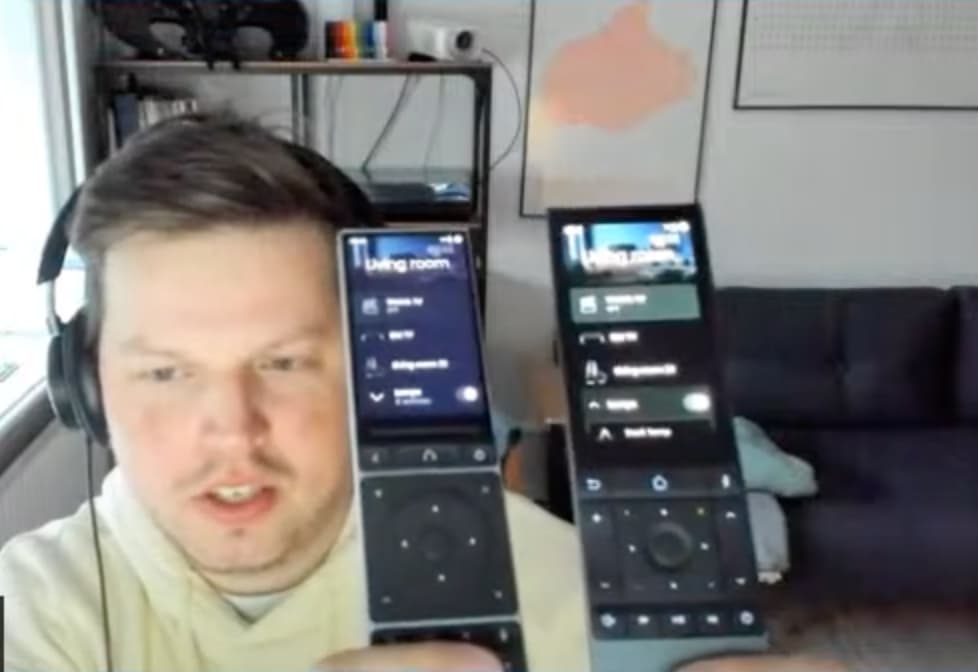We have built our system to be modular, so we can replace certain parts of the system without affecting the others. So the UI, Web configurator, core, integrations are all replacable individually. We’ll start with the new Web configurator first and the new UI will follow after.
Is the new dock going to be available for purchase separately on Kickstarter? Or do we have to buy the remote as well?
Yes, it will be available as standalone.
Is this (from the livestream) indicative of the contrast that we can expect to see with the new LCD screen compared to the existing OLED? Or is it an artifact of the camera + front light source?
I don’t know how much photoshopping went into the image on the main site or the images at the start of this thread. The difference looked pretty dramatic (in a negative way) when I watched the livestream.
Livestream? Did I miss something?
It’s a shame to release a new PREMIUM product and downgrade the most important part - the display. Maybe @marton can explain why or they change it until production.
Cheaper and lower power consumption.
Cheaper isn’t the right answer. A remote for 300$+ should be without compromises… OLED with a lot of black doesn’t require much power. While the lcd panel needs always the same power
That screengrab from the livestream does not do justice.
Developing a product is about finding a balance between price, components, availability, desired feature set and many more things.
Our new IPS display can achieve better power consumption, simplifies the hardware layout and there is no burn in. We have the same active pixel area but smaller bezels and even made a touch slider possible. It looks really sharp and performs great. It’s a clear choice.
Hi Marton, I’m from down south (New Zealand) and will be in on the Kickstarter for the new Remote 3. I am using the newly released Sky Television Box , made by Kaon Media and as it is new I do not expect it to be on your data base. It uses Blue Tooth to communicate with the remote. My question is : will the Remote 3 be able to learn the commands manually or will the Web Configurator enable the learning ?. Any help/advice from anyone would be appreciated, Cheers.
Just curious, will the new hardware work better in regards to waking up from sleep? For instance, if an activity is running, and the remote goes to sleep after the indicating timeout…will it respond right away if a physical button is pressed? And not take ~6 seconds or so to start working again after it syncs. Regardless, will this behavior be improved upon at all? For the R2 as well? Any future plans to work on this functionality? Or is this strictly a SW limitation?
@marton thank you for clarification!
Hi,
I donot think that BlueTooth learning is possible otherwise other companies, especially Logitech, had done it before. At least in the beginning HID (keyboard and mouse) will be available. You can test if you can control your STB with a BlueTooth keyboard.
Ralf
I haven’t dipped my toes into the whole temperature detection (doing that in other ways with Zigbee sensors) but I’m pretty sure the Mini would get the job done as well, there are some differences in capabilities, it’s all about what you need to do. But I personally see Home Asisstant as borderline mandatory if you’re going to get everything you want out of these remotes.
Hi marton,
but what about the angle you look at the LCD ? Isn`t the viewing angle from a OLED much better than LCD ?
Is the LCD Display the same size as the R2 OLED ?
Markus
Thank you for your reply HarmonyFan. I to have been a Harmony Elite man for a number of years, it did everything I needed with my home entertainment system until Sky introduced this new Sky Box with its Blue Tooth remote. Harmony does not do Blue Tooth.
So is there no way that the Remote 3 can control the Blue Tooth Sky Box ?
The Remote 3 advertising says “ offering a wide range of connectivity options to control devices via your local network, Bluetooth or infrared.”
Once again any help/advice will be appreciated.
The Harmony hub does use Bluetooth, as that is the way it talks to my Nvidia Shield Pro 2019.
But it probably won’t have the database for your Sky Box as it is new and Logitech stopped updating its device list years ago.
I don’t think there is any way to add Bluetooth integrations or commands manually with the Harmony. There may be a way with the R2/3 when the Bluetooth keyboard makes its appearance or by using Home Assistant as an intermediary if your Sky Box integrates with it.
As harvey said Harmony can use BlueTooth. You can try one thing I did with a certain Android box. Use your Harmony and try to add the new box as a computer. This way Harrmony also uses the BlueTooth HID protocoll which the R2/R3 will be using. After that I used the mobile Harmony App in device mode and pressed every button of this “computer” and made a note what reaction for the keys I noticed. HID also has some simple ones like play/pause which you should try first. For my box it worked.
btw. your STB is not AndroidTV based isn´t it?
Ralf
Developing a product involves balancing costs, margins, component availability, and desired features. Components can become obsolete, requiring design updates or costly last-time purchases. For a hardware-focused, batch production business model, maximizing margins (usually 50% or more) is crucial to viability. So, a $300+ retail product might cost around $150, excluding production setup costs.
Regarding the OLED, it’s a trade-off. While it may be sufficient for a premium product and readily available, there’s a cost compromise compared to LCD. Similar products from Control 4 or Savant cost significantly more due to hardware and dealer programming expenses.