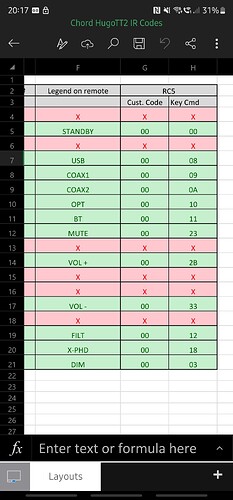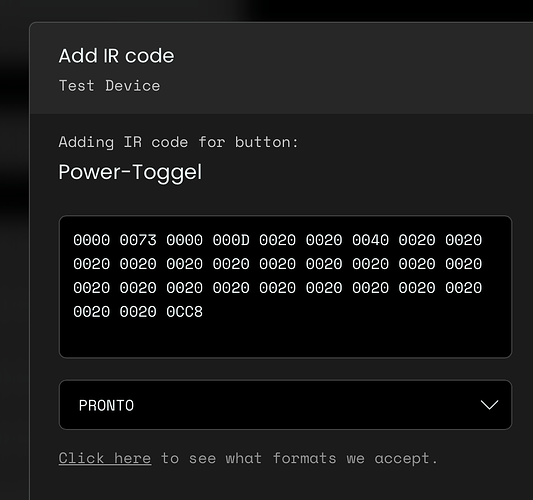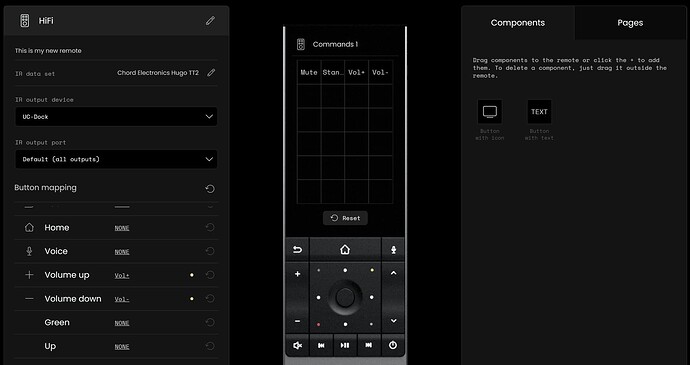Both pronto and hex options say the below is invalid.
We really need user guides for this as its not clear and a headache.
Below is the code sent to me from the site and I have no idea what I need to do.
code set: 7491
function: POWER TOGGLE
code1: sendir,1:1,1,36000,1,1,32,32,64,32,32,32,32,32,32,32,32,32,32,32,32,32,32,32,32,32,32,32,32,32,32,3272
hex code1: 0000 0073 0000 000D 0020 0020 0040 0020 0020 0020 0020 0020 0020 0020 0020 0020 0020 0020 0020 0020 0020 0020 0020 0020 0020 0020 0020 0020 0020 0CC8
code2: sendir,1:1,1,36000,1,1,32,32,32,32,64,32,32,32,32,32,32,32,32,32,32,32,32,32,32,32,32,32,32,32,32,3272
hex code2: 0000 0073 0000 000D 0020 0020 0020 0020 0040 0020 0020 0020 0020 0020 0020 0020 0020 0020 0020 0020 0020 0020 0020 0020 0020 0020 0020 0020 0020 0CC8