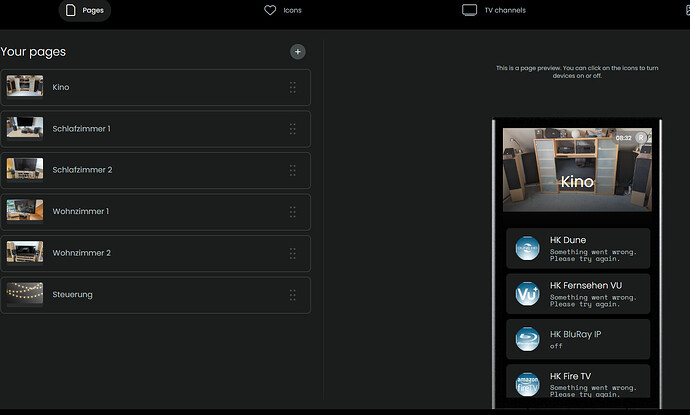What am I doing wrong?
Go to customise remote, add the activities
I have 3 activities but they dont show up on the remote itself
have 3 activities but they dont show up on the remote itself
I repeat griddler23: go to customize, add page, edit content of page, add entities, select your activities.
Ralf
all good except I dont want to add a addtional page, I want it to go on the first page? How do I do that
The answer is what harmonyfan said.
Simply do what I wrote and take a look what happens. You want a book but without pages.
These pages are intended to offer you the possibility to organize all your activities and devices. I have a page for each of my 5 rooms with the activities and switches in that room. I have a further page with 6 groups where I organize the entities again sorted by the room and 1 additionally for light and power control. On the remote you get to the 1st page and by swiping left and right you can select a different page.
If you get used to it I am sure you will like it. Here is my cusomize your remote:
Ralf