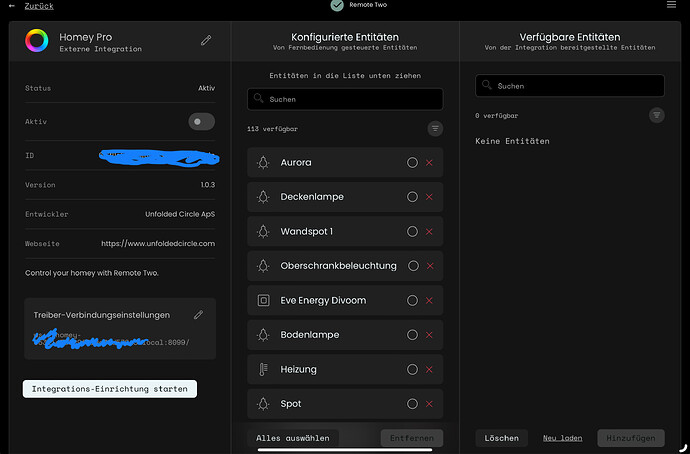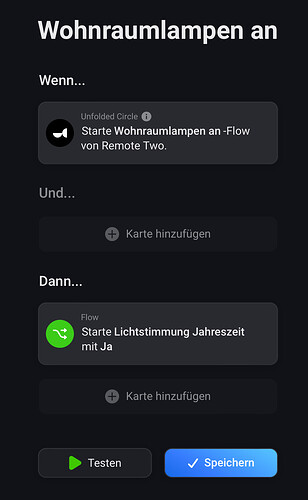I’m trying to get my Homey Pro integration going so i can control all my devices this way.
I have installed the Unfolded Circle app on my homey, but i don’s see where i go from this? I tried searching for integrations, but nothing came up. Does anybody have some insight to share on how to proceed from here?
You need to start with a flow on your Homey. I recomend a normal flow, from wher you start an other flow (normal or advanced). If you domt do tjat, your remote will run into a timeout. You create an “When” and Name it. Start a flow under “Then”. I used a virtual button. Safe the flow and the you have to wait. I don’t know what triggers the update at the remote. But after a while you will find the Names from the Homey-When-Card in the Homey-Integration setting of your remote (Integration & Docks). Add the new Entities into the Homey-Integration konfigured Entities and enjoy.
Hope this helps and it works for you too ![]()
Thanks for the guide Andreas. I don’t know how you know this, but it helped me to control a device through my Homey Pro. I guess it took between 5 and 10 minutes before the ‘When-card’ was discoverable as a integration on my remote. Not sure i like this workflow, but it works:-)
Can someone please walk me through this… I have tried over and over and cannot get the Homey integration to work… I really wish UC had a setup Wiki… any help from the community is greatly appreciated.
Please try to be more specific - how far did you get? I had my Homey Pro integrated w/o problems. That being said: the integration only works with Homey PRO.
I am using Homey Pro 2023. I installed the Unfolded Circle app onto Homey. I created a flow… When = Start Dining Light Flow from Remote Two (Tag Dining Light). Then = Trigger another flow.
As you can see, I am probably 80% of the way there… but missing a crucial step I am sure (or performed a step incorrectly)… It would be so helpful if someone could lay out the exact steps they took to get it to work -rather than me laying out the steps I took to not get it to work! ![]()
You did not mention you added the homey integration to the r2, but i guess you did and it worked? So you can see your devices on the remote?
Use normal (not advanced) flows on your homey. You could then try to restart your r2 and the flows should appear in the homey integration. Names start with „trigger:“, you have to add those triggers on r2. R2 and homey have to be on the same network. If you follow all these steps, everything should work.
Sadly the Homey integration has not appeared on R2. From reading above, I assume that “Homey” should show up in the R2 web interface as an available integration (after a little time)? I think where I have gone wrong is in creating the Flow (simple Flow, not advanced). As mention, the for the WHEN statement, I have selected the Start card from the Unfolded Circle app - however I am unsure what to enter as the “name” (tag) - or is this irrelevant and can be called whatever we like? I have called mine Dining Light - but this is arbitrary and simply a reference to the Flow I am calling in the THEN statement…
I still have an issue understanding your wording.
First question is, did you successfully integrate Homey on the R2?
Do you see a picture like this in the web configurator?
Then you install the Unfolded App on your Homey Pro (which you seem to have done).
A flow then could look like this:
Going back to your homey integration within the r2 web configurator will (maybe after a restart of your remote) offer you to add the trigger „Trigger: Wohnraumlampen an“
Thank you so much for your input. Where it seems to be falling down for me is I do not get the Homey integration as an option in Web interface for R2! I thought I first needed to install the Homey App - create a Flow - then after 15 minutes or so (based on other threads I have read), the integration should become available in the web interface for R2. I will keep trying…
Hey there, I had this problem, too.
The problem turned out to be buried in the advanced flows.
My solution:
Create a sinple flow which triggers the advanced flow (replaced the UC-Card with the Start-Button). Since then every single flow shows up with the correct name in the UC-backend.
I created a flow-folder only for the R2-Triggers and put all the simple flows. Not most elegant, but it works very fine.
For me, Homey was only recognized when the dock was connected via a network cable. (This may be because Homey is also connected to the network cable.)