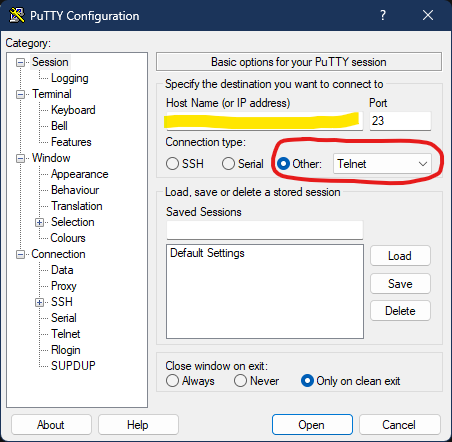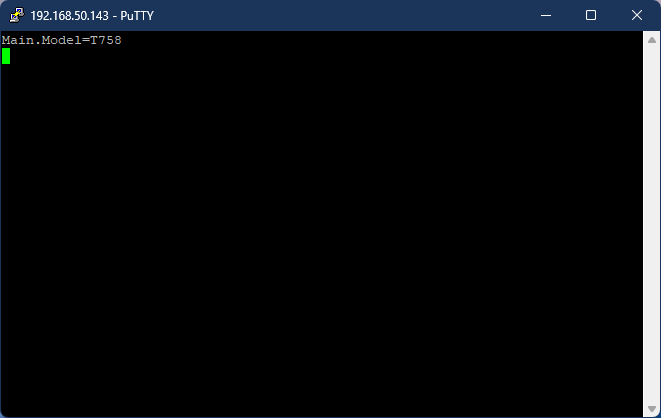New to Home Assistant, set up a HA Green with the specific purpose of integration with the Remote 2.
I’ve been able to set up some various scenes that are pulling triggers from my Kaleidescape and AppleTV and they work when using my Harmony, but I want to get switched over to using the Remote 2.
I’m primarily concerned with a single room, and not a ton of components, I just need to know the best way to implement remote control over the devices, which will pull up the scenes.
Not all the devices are able to be integrated with Home Assistant, so I will also need to be using IR from the Remote 2.
Components:
- JVC X790R projector (RS540)
- Lumagen Radiance Pro (will require IR)
- Anthem AVM-60 (seems to require IR, can’t get it working via HA)
- Kaleidescape Strato C
- AppleTV 4K
- Blu-ray Player TBA (Sony just died)
- Govee lighting (working great with HA)
So essentially I want to have “Activities” that will power up the desired devices and set the “Welcome” lighting scene and the remote configuration to control playback and volume. If I want to switch to a different device to watch something different, I would select a different Activity, which would change input on the processor, power on the new source, etc., based on current state of each device.
So, knowing that the Lumagen and Anthem are required in every Activity I want to set, and they will require IR control, and probably (preferably) a specified power-on sequence to facilitate the proper system HDMI handshake, I’m assuming I should be doing this primarily in the Remote 2, but how much of it, and how do I utilize the HA for sensing current states?
Thanks in advance. If needed, I’m willing to hire someone to help me get all this configured properly.