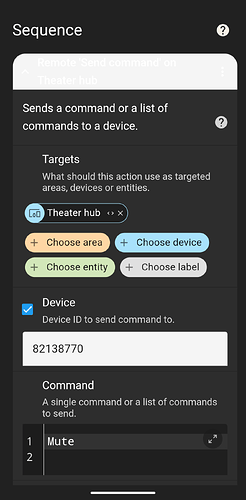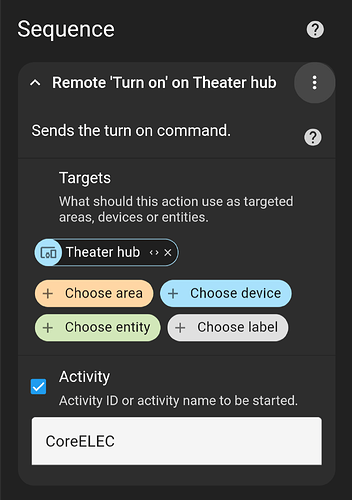Coming from Harmony-land (with just having devices and activities) to the Remote 3, I’d really appreciate it if someone could point me at a description of and the relationships between devices, entities and integrations. Especially devices and entities. Many thanks!
Try and forget harmony, I’ve just come from harmony too.
Devices are physical things ie Sony blu ray player etc
Entities are also devices, these are needed to create the activity, so a Sony blu ray player, is an entity, that goes into an activity, along with a tv entity and maybe and amp entity
Integrations are Bluetooth items like Apple TV, android tv etc.
You can create either ir or blutooth entities
Also, join the discord group, plenty of people there to help.It can seem daunting at first, but once you get your head around it, the remote is awesome
Thank you, it’s becoming clearer. To paraphrase what you said and check that I’m right - activities use entities; an entity can be a physical thing (device) or something else (I guess like a Hue scene); integrations provide entities. And yes, my first impression of the Remote 3 is also awesome! Thanks again.
That’s right ![]()
This isn’t necessarily wrong, but it’s also not really correct.
An entity can be anything you want to control, it can be a combined remote control for a device, it can be a Media Player, with Home Assistant an entity could be a single button press, a macro, a lighting scene, an automation trigger, a temperature sensor, etc.
Rather than think about what the difference is between these items, think about it as all the different ways you can control a piece of equipment. Think more about the connection to the Remote 3 than the communication protocol. An integration is 2-way, IR is 1-way. 2-way is better.
I’m going to use my Kaleidescape media player as an example.
The best way to control a device in your system is by an Unfolded Circle Integration. This is a two-way communication with the device so not only does the remote send commands to the device, but the device is able to send information and status back to the remote.
There isn’t a built-in integration available for the Kaleidescape. So initially I used IR control. I was able to learn the Kaleidescape’s remote control into the Unfolded Circle. This was fine, but not ideal.
I then set it up to use a Home Assistant integration, which means the Kaleidescape was connected via 2-way communication to my Home Assistant setup, and Home Assistant is connected to the remote via a 2-way communication. So there was an intermediate step, but I was able to maintain 2-way communication.
Not all commands were initially visible in this setup, so I used the integration for as much as possible, and used IR commands for the rest. This allows for the media player entity to show “now playing” information on the remote screen, etc.
Then I learned how to add the missing commands into the integration, so I was no longer required to use IR in this setup.
Eventually, a user created a custom Kaleidescape integration that worked directly on the remote without requiring Home Assistant. This is snappier and more reliable than any previous setup.
For other devices, I’m using:
- the UC AppleTV integration
- a combo of Home Assistant and IR for my Storm Audio ISR Fusion 20 AVR
- IR for my Sony BluRay player
- a custom integration for my Lumagen video processor
- a custom integration for my JVC projector
IR should be a last resort in this day and age. Seek out the best possible way to connect all your devices. Get all your existing devices into the remote first. Then start building activities with the best possible entities available.
Wow, thank you, that’s really helpful for both now and how I need to move forward.
Harmony Servers were turned off 28th May 2025!
MyHarmony still working though …
In Home Assistant an Integration is a supported platform. Devices are added via integrations. Multiple devices can be added to most integrations, like mobile phones as an example. Each device creates entities. If you go to settings>integrations there are tabs at the bottom for devices and entities. Entities can also be things you create in HA, like scripts, scenes or automations. Integrations also create actions. This can all be found in dev tools in HA. For example, installing ADB adds the action send ADB command.
While I agree with the above about IR being a last resort I plan on using my Harmony Hub until you can teach the remote IR commands I plan on just using the Logitech Harmony integration with the hub, especially since I’ve written scripts for all IR commands I need. When you add the Harmony Integration it creates a config file in HA with all activities and devices along with their commands. Once you can teach the R3 via IR I will simply learn the commands from the harmony hub. . Below is part of my harmony config that is auto generated. You can also create a sensor to read the activity attribute although I don’t have my R3 yet so not sure if that’s possible. Seems redundant but since I’ve created everything in HA it’s actually the easiest method for me personally although that could change by the time I get the remote.
{
"
Activities": {
"-1": "PowerOff",
"52503636": "CoreELEC",
"53293310": "SmartTube"
},
"Devices": {
"PowerToggle",
"Mute",
"VolumeDown",
"VolumeUp",
"DirectionLeft",
"DirectionRight",
"Coax",
"Dimmer",
"HDMI",
"InputBluetooth",
"InputHDMI",
"InputUSB",
"Optical",
"PresetNext",
"PresetPrev"
],
"id": "82138770"
Then scripts for commands and activities.