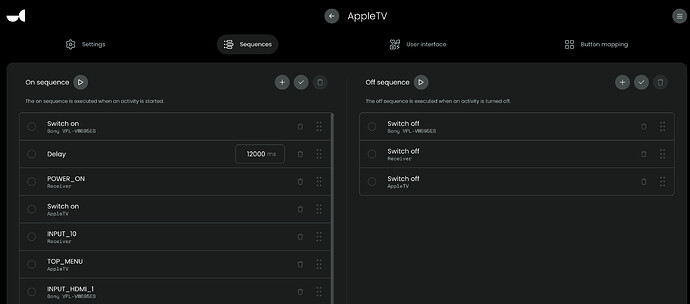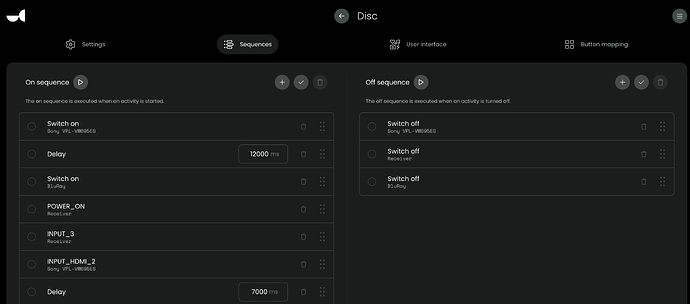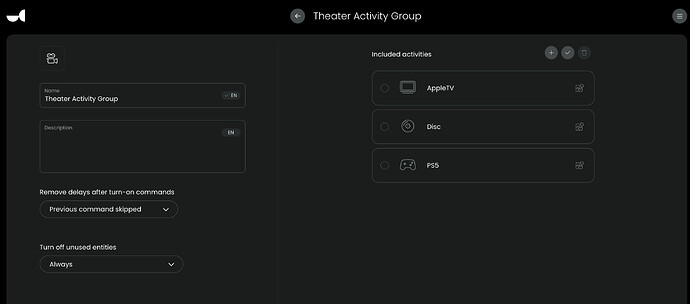Below is the log copied from the moment I booted up AppleTV (at the bottom), switched to Disc, then powered off. Hopefully something in here tells us what’s causing the delay to still run! Thank you!
2025-07-05 03:34:20.914640 +00:00 core NOTICE Removed standby inhibitor: activity ‘Disc’ (off) (max 65s)
2025-07-05 03:34:20.914311 +00:00 core NOTICE [Disc] activity finished
2025-07-05 03:34:20.716296 +00:00 core NOTICE [Disc] activity command: uc.main.06de5900-7719-404b-8cbf-160d479b9448:remote.off
2025-07-05 03:34:20.582841 +00:00 core NOTICE [Disc] activity command: uc.main.7fe1bfba-a7cc-4457-b686-28e77d4102e7:remote.off
2025-07-05 03:34:20.541708 +00:00 core NOTICE [Disc] activity command: sonyadcp.main.remote-VPL-VW695ES-5100796:remote.off
2025-07-05 03:34:20.541273 +00:00 core NOTICE Added standby inhibitor: activity ‘Disc’ (off) (max 65s)
2025-07-05 03:34:20.538839 +00:00 core NOTICE Started activity ‘Disc’ (uc.main.c8127101-1e34-4a25-94e7-c69061356b23) with timeout of 60s
2025-07-05 03:34:16.535260 +00:00 core NOTICE Removed standby inhibitor: activity ‘Disc’ (on) (max 65s)
2025-07-05 03:34:16.534766 +00:00 core NOTICE [Disc] activity finished
2025-07-05 03:34:16.259569 +00:00 core NOTICE [Disc] activity command: sonyadcp.main.VPL-VW695ES-5100796:MODE_PIC_CINE_FILM_1
2025-07-05 03:34:08.258606 +00:00 core NOTICE [Disc] activity delay: 8000 ms
2025-07-05 03:34:08.202848 +00:00 core NOTICE [Disc] activity command: sonyadcp.main.VPL-VW695ES-5100796:INPUT_HDMI_2
2025-07-05 03:34:07.928409 +00:00 core NOTICE [Disc] activity command: uc.main.7fe1bfba-a7cc-4457-b686-28e77d4102e7:INPUT_3
2025-07-05 03:34:07.770821 +00:00 core NOTICE [Disc] activity command: uc.main.06de5900-7719-404b-8cbf-160d479b9448:remote.on
2025-07-05 03:34:00.030676 +00:00 core NOTICE uccore : PWD=/opt/uc/data ; USER=root ; COMMAND=/usr/bin/systemctl restart avahi-daemon
2025-07-05 03:34:00.011857 +00:00 core NOTICE Starting mDNS discovery for _uc-integration._tcp, timeout=30s
2025-07-05 03:33:55.769625 +00:00 core NOTICE [Disc] activity delay: 12000 ms
2025-07-05 03:33:55.732714 +00:00 core NOTICE [Disc] activity command: sonyadcp.main.remote-VPL-VW695ES-5100796:remote.on
2025-07-05 03:33:55.732351 +00:00 core NOTICE Added standby inhibitor: activity ‘Disc’ (on) (max 65s)
2025-07-05 03:33:55.729407 +00:00 core NOTICE Started activity ‘Disc’ (uc.main.c8127101-1e34-4a25-94e7-c69061356b23) with timeout of 60s
2025-07-05 03:33:55.728293 +00:00 core NOTICE [Theater Activity Group] already powered on devices: [“Sony VPL-VW695ES (sonyadcp.main.VPL-VW695ES-5100796) ON”, “Receiver (uc.main.7fe1bfba-a7cc-4457-b686-28e77d4102e7) ON”]
Original power-on sequence: [{“type”:“command”,“command”:{“entity_id”:“sonyadcp.main.remote-VPL-VW695ES-5100796”,“cmd_id”:“remote.on”,“params”:{}}},{“type”:“delay”,“delay”:12000},{“type”:“command”,“command”:{“entity_id”:“uc.main.06de5900-7719-404b-8cbf-160d479b9448”,“cmd_id”:“remote.on”,“params”:{}}},{“type”:“command”,“command”:{“entity_id”:“uc.main.7fe1bfba-a7cc-4457-b686-28e77d4102e7”,“cmd_id”:“POWER_ON”}},{“type”:“command”,“command”:{“entity_id”:“uc.main.7fe1bfba-a7cc-4457-b686-28e77d4102e7”,“cmd_id”:“INPUT_3”}},{“type”:“command”,“command”:{“entity_id”:“sonyadcp.main.VPL-VW695ES-5100796”,“cmd_id”:“INPUT_HDMI_2”}},{“type”:“delay”,“delay”:8000},{“type”:“command”,“command”:{“entity_id”:“sonyadcp.main.VPL-VW695ES-5100796”,“cmd_id”:“MODE_PIC_CINE_FILM_1”}}]
Modified power-on sequence: [{“type”:“command”,“command”:{“entity_id”:“sonyadcp.main.remote-VPL-VW695ES-5100796”,“cmd_id”:“remote.on”,“params”:{}}},{“type”:“delay”,“delay”:12000},{“type”:“command”,“command”:{“entity_id”:“uc.main.06de5900-7719-404b-8cbf-160d479b9448”,“cmd_id”:“remote.on”,“params”:{}}},{“type”:“command”,“command”:{“entity_id”:“uc.main.7fe1bfba-a7cc-4457-b686-28e77d4102e7”,“cmd_id”:“INPUT_3”}},{“type”:“command”,“command”:{“entity_id”:“sonyadcp.main.VPL-VW695ES-5100796”,“cmd_id”:“INPUT_HDMI_2”}},{“type”:“delay”,“delay”:8000},{“type”:“command”,“command”:{“entity_id”:“sonyadcp.main.VPL-VW695ES-5100796”,“cmd_id”:“MODE_PIC_CINE_FILM_1”}}]
2025-07-05 03:33:55.726894 +00:00 core NOTICE [Theater Activity Group] Created power-off sequence:
Entities in old activity: [“Sony VPL-VW695ES (sonyadcp.main.VPL-VW695ES-5100796) ON”, “Sony VPL-VW695ES (sonyadcp.main.remote-VPL-VW695ES-5100796) UNKNOWN”, “Receiver (uc.main.7fe1bfba-a7cc-4457-b686-28e77d4102e7) ON”, “AppleTVIntegrated (uc_appletv_driver.main.12:7B:A1:5E:A2:18) OFF”]
Entities in new activity: [“Sony VPL-VW695ES (sonyadcp.main.VPL-VW695ES-5100796) ON”, “Sony VPL-VW695ES (sonyadcp.main.remote-VPL-VW695ES-5100796) UNKNOWN”, “BluRay (uc.main.06de5900-7719-404b-8cbf-160d479b9448) OFF”, “Receiver (uc.main.7fe1bfba-a7cc-4457-b686-28e77d4102e7) ON”]
2025-07-05 03:33:55.683774 +00:00 core NOTICE [Theater Activity Group] found running activity ‘AppleTV’ (uc.main.1fc291f1-ce3c-4409-be3a-b9d7e52e79ac) in the same activity group. Power-off strategy: always
2025-07-05 03:33:55.682048 +00:00 core NOTICE Starting activity ‘Disc’ (uc.main.c8127101-1e34-4a25-94e7-c69061356b23) in activity group: ‘Theater Activity Group’ (3ce46109-d52d-46bc-821e-af8388a22491)
2025-07-05 03:33:49.498121 +00:00 core NOTICE Removed standby inhibitor: activity ‘AppleTV’ (on) (max 65s)
2025-07-05 03:33:49.497797 +00:00 core NOTICE [AppleTV] activity finished
2025-07-05 03:33:49.230502 +00:00 core NOTICE [AppleTV] activity command: sonyadcp.main.remote-VPL-VW695ES-5100796:MODE_PIC_TV
2025-07-05 03:33:41.229658 +00:00 core NOTICE [AppleTV] activity delay: 8000 ms
2025-07-05 03:33:41.158754 +00:00 core NOTICE [AppleTV] activity command: sonyadcp.main.remote-VPL-VW695ES-5100796:INPUT_HDMI_1
2025-07-05 03:33:40.116950 +00:00 core NOTICE [AppleTV] activity command: uc_appletv_driver.main.12:7B:A1:5E:A2:18:TOP_MENU
2025-07-05 03:33:39.845843 +00:00 core NOTICE [AppleTV] activity command: uc.main.7fe1bfba-a7cc-4457-b686-28e77d4102e7:INPUT_10
2025-07-05 03:33:39.820396 +00:00 core NOTICE [AppleTV] activity command: uc_appletv_driver.main.12:7B:A1:5E:A2:18:media_player.on
2025-07-05 03:33:39.690338 +00:00 core NOTICE [AppleTV] activity command: uc.main.7fe1bfba-a7cc-4457-b686-28e77d4102e7:POWER_ON
2025-07-05 03:33:30.212513 +00:00 core NOTICE Added standby inhibitor: charger
2025-07-05 03:33:30.211529 +00:00 core NOTICE Changed battery status: 100% Discharging, 4099mV, charger: false
2025-07-05 03:33:27.689678 +00:00 core NOTICE [AppleTV] activity delay: 12000 ms
2025-07-05 03:33:27.643413 +00:00 core NOTICE [AppleTV] activity command: sonyadcp.main.remote-VPL-VW695ES-5100796:remote.on
2025-07-05 03:33:27.642969 +00:00 core NOTICE Added standby inhibitor: activity ‘AppleTV’ (on) (max 65s)
2025-07-05 03:33:27.642576 +00:00 core NOTICE Started activity ‘AppleTV’ (uc.main.1fc291f1-ce3c-4409-be3a-b9d7e52e79ac) with timeout of 60s
2025-07-05 03:33:27.640693 +00:00 core NOTICE Starting activity ‘AppleTV’ (uc.main.1fc291f1-ce3c-4409-be3a-b9d7e52e79ac) in activity group: ‘Theater Activity Group’ (3ce46109-d52d-46bc-821e-af8388a22491)
2025-07-05 03:33:25.449365 +00:00 core NOTICE Setting rgb button backlight to: (127, 127, 127)
2025-07-05 03:33:20.135637 +00:00 core NOTICE Starting mDNS discovery for _uc-integration._tcp, timeout=30s