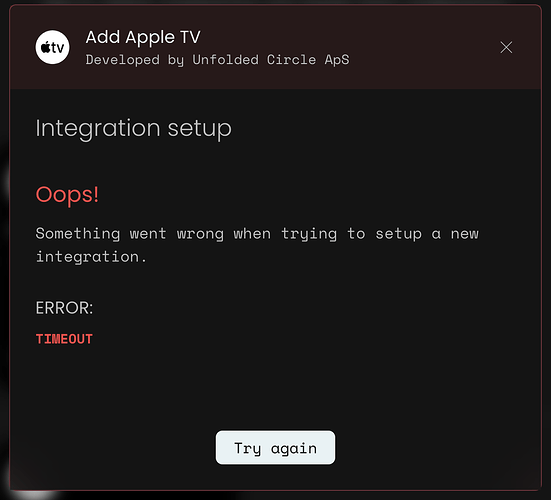Hey! Just received my remote; epicness! While using the AppleTV integration, it shows all apps under an icon. It would be great to have these apps available in the Customise remote environment. That way I can quickly launch apps with my customised page.
Stoked you have finally got yours!
I’ll be using mine with Apple TV as well so be interested to see this in auction.
If you don’t mind sharing what number backer were you? I’m 512 so be interest to see how far down the line I am ![]()
Im backer 37 and received my tracking number yesterday if that helps?
How do I find my backer #? I have logged into my Kickstarter account, clicked on the Remote 2 project, but can’t find it anywhere. Not that I’m getting impatient, heck I’ve waited a couple of years already. Just curious about where I am in the queue.
I found mind on my kickstarter invoice. May be called pledge.
Does anybody know how to configure the physical volume buttons to use when in the Apple TV integration? Want to connect it to the Soundbar and have the IR codes but can’t find the option to do so in the Apple TV Entity in the web configurator. Help is appreciated!!
Buttons can be customised in an activity. Create an activity with the Apple TV and Soundbar remote entities, then you can combine the controls.
But you will loose the visual cover art and the timeline as well as the direct app selector.
Found it, thanks. There are advantages to not deleting nearly as much old email as I should.
HI I have a problem with ATV integration, it find ATV on Integration setup first step but after it always end with error time out
I hope this gets worked out as I want to use Roon and customise the volume also. I dont want to lose the cover art etc.
Totally agree on this. It would be great to chose a main device in an activity that can show the cover and timeline. My main wish would be to just change the the device that controls the volume. I’m using Apple TV with a sonos arc an the volume indicator is not working in the default way, so it would be great if you can select a audio control device for an existing tv without the need for an extra activity.
Just an additional vote for adding the ability call a specific app to the remote UI. I read about this feature and then was confused that I couldn’t find it when building an activity UI.
Fully support this also! You should be aple to choose to have the Apple TV (or other) integration «app» as the first page of a custom interface using several devices together
You can do this through activities, but it’s a bit limited at present.
I have an Apple TV connected via HDMI CEC do an Marantz Receiver. So far everything works good, but the Mute-Button doesn’t work, there is always a „connection error“ Message. Will this be solved in a future update?
Is it just me, or is long press on a button not supported? E.g long pressing on «Apple TV» button to get into control center, or long pressing «OK» button to get sub-menu of the active button.
Its not supported right now but should be possible since the framework that the integration is based on (pyatv) supports hold and double press input: Apple TV Integration press-and-hold interactions all missing · Issue #56 · unfoldedcircle/feature-and-bug-tracker · GitHub
Have you tried to set “Access” unter Settings/AirPlay and HomeKit to “Same Network” on the Apple TV? I had the same issue and it worked for me. I mentioned this here on the bug tracker: Apple TV Integration timeout · Issue #87 · unfoldedcircle/feature-and-bug-tracker · GitHub