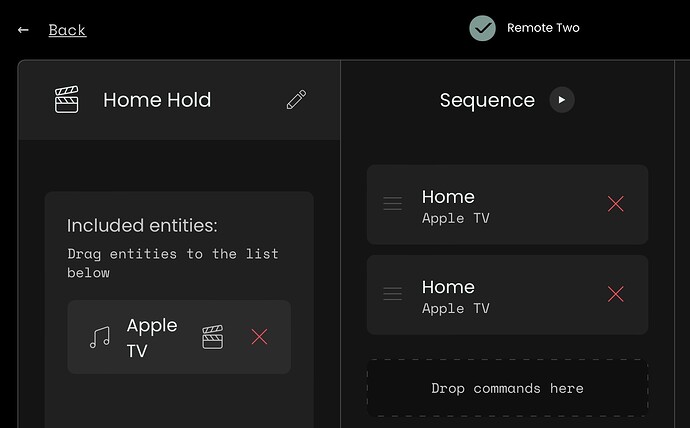Staring to lose patience with this remote not being able to do basic stuff expected of a remote control.
I cannot for the life of me get the Dock to accept a command from my Logitech Harmony Elite in learning mode. As soon as I press the Harmony button, the R2 Dock just flashes red.
Any ideas or help?
Default for Harmony Elite is to send IR through Harmony Hub. Are Harmony Hub and UC Dock near each other? If it is a problem to get them together you can set the hub assignment of Harmony to remote which means the remote sends IR for that device.
Ralf
Yes I have specifically set this device (it is a T+A DAC200) device in the Harmony remote to “Remote only”, hence the question and reduced patience with this brand.
Do you have access to the original remote?
I have a mixed experience here: Some IR codes sent from the Harmony can be learned, some not. It seems if the R2 somehow manipulates some IR codes but not all of them as some are the same.
Do you have the possibility to compare the codes? Original vs. Harmony.
Does the T+A code set on https://www.globalcache.com/ work for you?
I have the original remote and have the same issue - pointing at the Dock results in flashing red on the LED at the front.
I have these and an exhaustive list of codes from T+A (not specific to my model but according to them will work) but as there are a lot of options I wanted to avoid having to spend hours trying them all with the known unreliability of the R2 and its current capability.
Ironically all I want is POWER ON and OFF and input switching. I have managed to get volume up and down working and thats it.
In addition, all I need for my Shield TV is long button press options (which would also be handy as the long button press for my T+A is actually POWER OFF) - cant understand why something so basic in. modern universal remote controls is missing and seems to taking forever to come to this remote…
See this for long push by creating a macro. It works great for the Apple TV.
I assume this is only of benefit to those using HA?
I am not unfortunately.
I thought the home_hold command was no longer working… At least when I tried it didn‘t work… just powers down the Apple TV
It’s done on the Remote.
This is made as a R2 macro, right?
But this will not work as the Home_Hold command, it will result in calling the task switcher. The Home_Hold will call the system control window of the Apple TV.
That’s right. Unfortunately the HA home_hold will not longer work.
Yes, that is what the Discord poster mentions at the end of their post.
Okay, but then it will NOT work great as the Home_Hold to call the system control window of Apple TV. ![]()
Maybe not, it was a suggestion for the T+A OP issue.
Ahhh okay, it was just an example for R2 macros. Sorry, I misinterpreted it. ![]()