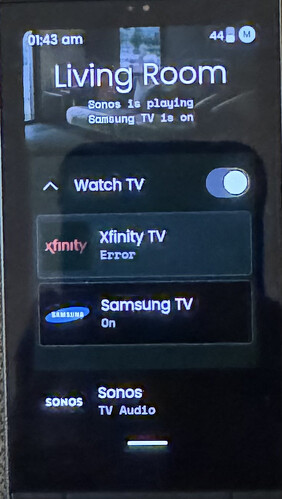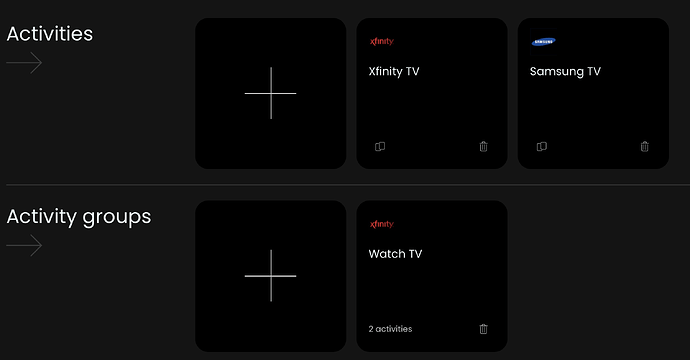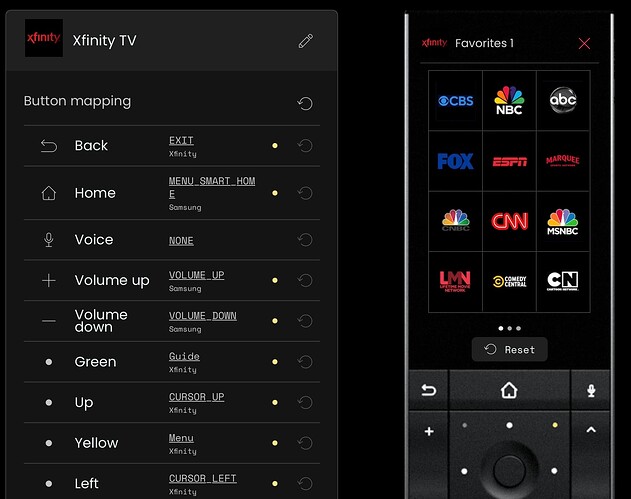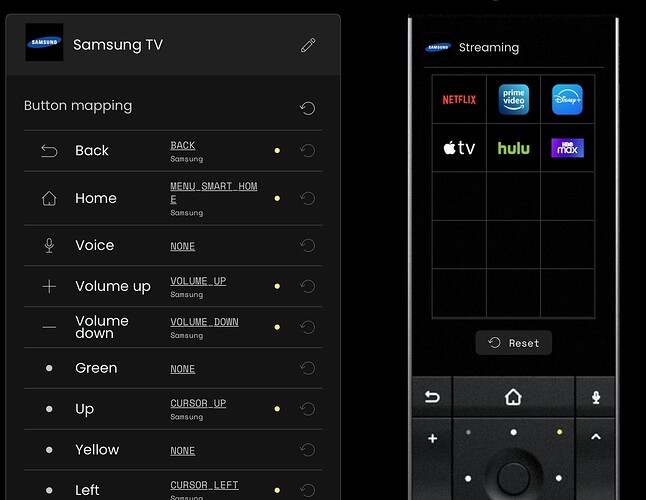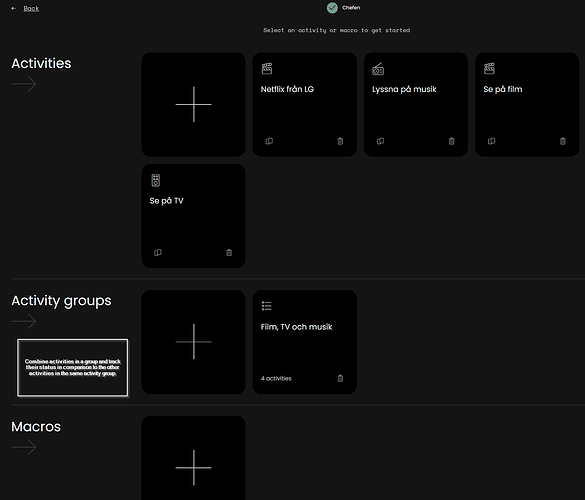I created an Activity Group that includes my Xfinity cable box and Samsung TV. When I turn the Group on, everything behaves correctly but the activity remote that is displayed is the Samsung. Instead, I want it to turn on the Activity Group and have the Xfinity display appear. Is there any way to choose which Activity in a Group is the page that appears when turning on? Within the Configurator, doesn’t appear I can change the Order of Activities within the Group so that’s not it.
I don‘t get the question - are you confusing groups vs. activity groups? A group is a group of entities while an activity group is a group of activities. Maybe screenshots may help. For what can be said until now: currently I do not know any way to re-arrange the device order within groups.
The activity group is just a list of activities, the order of activities is arranged on a page under your profile.
Yes, but this was not the question. He is talking about „switching a group on“. Activity groups cannot be switched on while groups can.
Sorry, I’ve probably messed this up royally. I created two remotes (Xfinity and Samsung). I did not map commands to any buttons in the remote set up stage because I assumed I would do that in activity. I then created 2 Activities - one for Xfinity and one for Samsung.
The Xfinity Activity is to watch my cable box so I mapped all of my cable remote hard buttons and created all of my Favorites pages but had to use the Samsung remote buttons for volume and mute because they control that function.
The Samsung Activity is for when I want to hit the Home button of the Samsung Remote which pulls up the Tizen interface on the TV where I can access all the streaming services. Opening this activity changes all of the hard buttons to the Samsung remote so I can navigate that interface.
Both activities work perfectly on an individual basis but I would have to Turn On the Xfinity Activity to watch cable then, when I wanted to switch over to streaming, I would have to Turn Off Xfinity (shutting off the TV), then Turn On the Samsung Activity so those remote buttons would work for the Tizen Interface.
I thought the solution was to create an Activity Group called Watch TV where both Activities would Turn On, I could switch between the two Activities at any time when moving from cable to streaming, then simply Turn Off the Watch TV Activity Group when done.
It all seems to work fine (other than one of the Activities getting out of sync every now and again) but, when I start the Watch TV Activity Group, the Samsung Activity is the default. Ideally, I would like to have the Xfinity Activity open up first after turning on Watch TV.
Does any of this make sense or have I completely messed things up? Is there a much simpler way to achieve what I’m trying to accomplish?
I am curious how you start the Watch TV Activity Group?
Or are you referring to an activity (which happens to be part of an Activity Group)?
On my Main Page, there is a Watch TV Group with a drop down arrow that shows the two Activities under it. I simply toggle the Watch TV function to turn both Activities on. But, as you can see, sometimes it doesn’t turn them both on and I get an error message.
Should I not be using Activity Groups at all. Should I map all the buttons on the individual remotes and then just create an Activity (rather than a group) called Watch TV? I thought of that but was concerned I wouldn’t be able to switch between the two distinct use cases and have the correct button mapping apply for each activity.
That’s exactly what I was assuming. You defined a group, not an activity. You should create an activity and then you can assign buttons and create your own UI of that activity.
And again: this is a group, NOT an activity group
Here is what my system looks like. It’s listed under Activity Groups so I assumed that’s what it is.
Here is my Xfinity TV Activity where I have all of my favorites and I’ve mapped all the Xfinity remote buttons to the hard buttons of the R2. So when I press the play/pause/exit/etc. hard buttons, it controls my cable box.
But when I hit the home button and pull up the Samsung Tizen interface, none of the navigation will work (because it’s the Xfinity remote). So I created this Samsung TV Activity where all the Samsung remote buttons are mapped to the R2 hard buttons and control the streaming interface.
This was the other alternative. Have both Activities listed separately on the homepage. So I start Xfinity TV when I want to watch cable and everything works. But, when I want to switch to streaming, I have to turn off Xfinity TV (shutting off the TV) and then press Samsung TV to start the streaming activity. Not that big of a deal but figured there has to be a way to not shut everything down just to switch between activities.
An activity is intended to control all of your devices needed for one activity. An activity could be „Watch TV“, where you use your Samsung TV as monitor, your XFinity as cable receiver and your Sonos for sound. Activity groups are meant to control these devices among activities. So for example when you switch from „“Watch TV“ to „Play PlayStation“, only the newly needed devices are switched on, not used devices are switched off and devices which are still on remain on.
Thanks Jazz! Sounds like I was using Activity Groups wrong. Instead, I just moved the two separate Activities to my main page but figured out a way to toggle between the two without having to turn off the system then start up the new activity. I imagine there’s a more sophisticated way of doing what I’m trying to accomplish but this works in the meantime. Really appreciate your time and help!
There is no need to figure it out. Use the activity group for that. I have seven activities and can switch between them with ease.
Thanks WinnieandBuzz. That’s what I figured but I assume I’m using Activity Groups wrong. As you can see above, I simply added the two activities (Xfinity TV and Samsung TV) to an Activities Group called Watch TV. When I added Watch TV to my homepage, there is now a dropdown showing both sub Activities. When I toggle Watch TV on or off, half the time one of the Activities doesn’t register and they are out of sync. Is there a way to fix that?
When you say you can “switch between them with ease”, can you explain further? When I’m watching Xfinity and want to switch to streaming on Samsung, I have to go back to the homepage and select the different activity in the dropdown. That doesn’t seem very different than just having the two activities listed separately on my homepage. Is there a way, while watching Xfinity, to program a button (hard or soft) that will switch the interface to Samsung and then have the display and all the hard buttons mapped to the Samsung TV activity? And be able to switch back and forth with ease without having to go back to the main homepage?
You added two individual activities (Xfinity TV and Samsung TV) to one activity group (named ‘Watch TV’).
What you added to your user interface is a group. This is a group you created in the user interface > profile page in the web configurator.
You can add this group (that you apparently gave the same name as the activity group, (hence the confusion) to the user interface.
You cannot add an activity group to the user interface as it is simply there to combine activities in a group and track their status in comparison to the other activities in the same activity group.
Start with giving e.g. the activity group a bit different name to tell you the difference ( there is no need for it but may help you initially to tell the ‘activity group’ apart from the ‘group’)
My recommendation is to add the activities directly to the page and not from within a group. Gives you direct access and the on/off slider can be confusing.
This would look something like this: